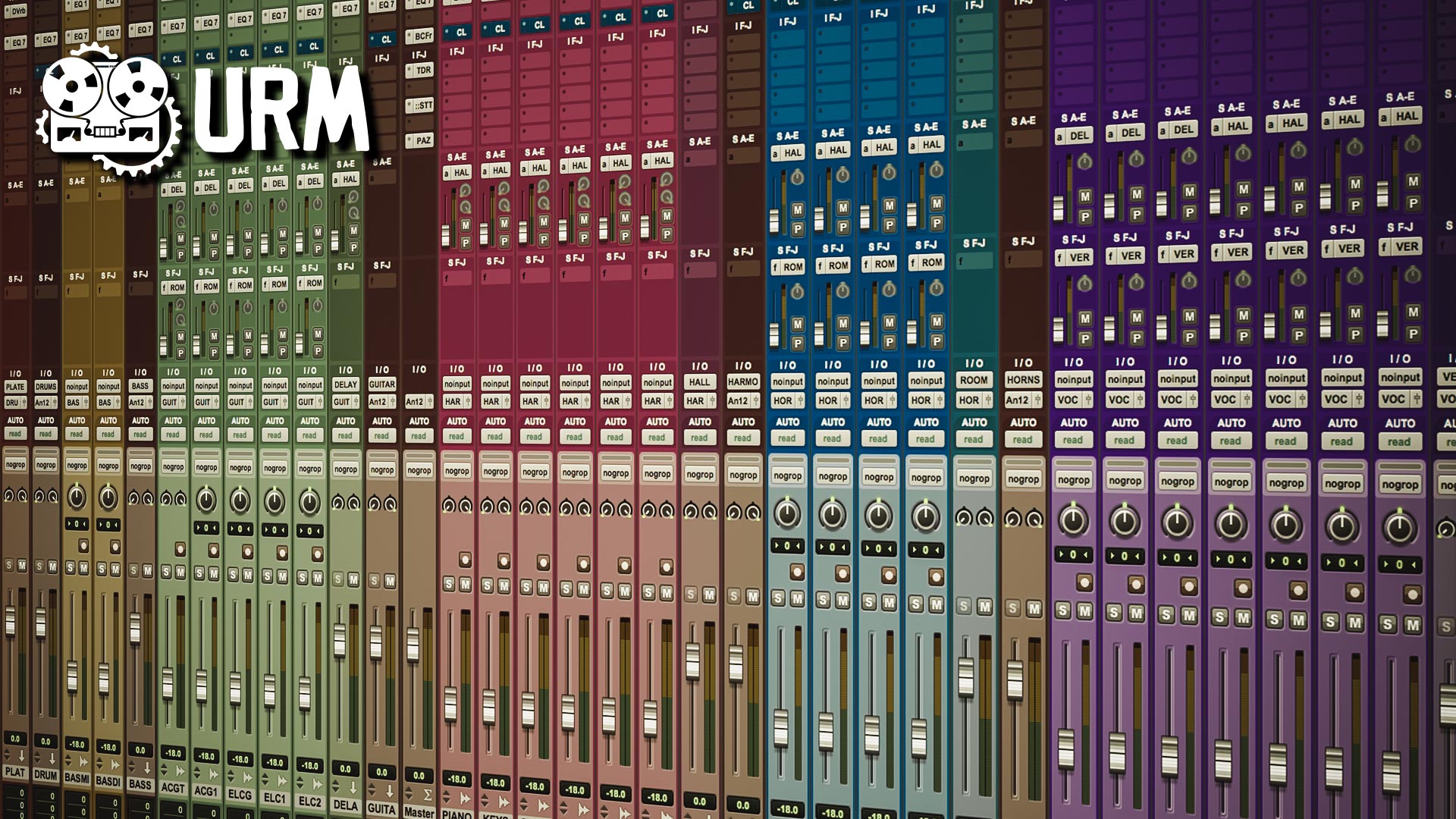
20 Simple Tricks To Make Your Next Mix FREAKIN SWEET (Part 1)
Eyal Levi
20 Simple Tricks To Make Your Next Mix FREAKIN SWEET (Part 1)
As mix engineers, we sometimes get too caught up in our EQ and compression based decisions during a mix. For this reason we can often fail to notice some of the equally important issues we should be dealing with through alternate means, and in return end up trying to fix these problems by using the wrong tools.
Here are 10 ideas/techniques that you might not have tried before, which you might want to consider trying while working on your next mix:
NOTE – I haven’t gone in to much detail on how to set up the following techniques in this blog post, as this is meant to be a list of ideas and not an in-depth tutorial on each of these subjects. I might write individual guides for the following in the future, but for the moment, I’d recommend just googling anything in particular which you don’t quite understand.
1) Check for phase issues:
The waveforms of the snare in the direct mic and overheads
Drums sound weak and thin? Might be a phase problem…
Phase related issues only really appear between tracks which are playing the same thing at the same time as each other. E.G – A drum direct mic and the same drum in the overheads, a bass DI track and a bass Amp track, layered guitar parts, etc.
The main reason behind this issue is that when these sounds don’t align perfectly they can start to cancel out each other at certain frequencies. This effect is usually more apparent in the low end of the combined sounds and tends to result in them sounding thin when played in unison.
How can I resolve phase issues?
The simplest way to resolve this problem (although not a %100 fix…) is to solo the two tracks you want to check the phase relationship of and flip the polarity switch on one of them. Whichever combination has more low end is the one which is more in phase. This method will usually do the trick if you’re looking for a quick fix, but will realistically only fix the problem by a certain percentage most of the time.
A more accurate way of fixing this problem is to align the transients of the tracks manually. You can do this by zooming in on the waveforms of the two tracks and sliding one of the tracks forwards or backwards so that the peaks and troughs align with each other as accurately as possible. This is a guaranteed way of making sure the tracks are perfectly aligned and delivering maximum punch and clarity.
Whichever of these routes you choose to go down, this process is something you should be going through way before you reach for your go-to EQ and start boosting up the low-end.
Here are a few other things to consider regarding phase interactions:
– The phase relationship between the drum shells and the overheads.
– The phase relationships between layered samples and the drum shells.
– The phase relationship between your bass guitar DI track and Grit tracks.
– The phase relationship between your dry tracks and any parallel processing tracks you might have sent them to. (This can can cause phase related issues if your DAW is not applying automatic delay compensation correctly)
– The phase relationships between lead vocals and doubles. (This only really applies if these tracks have been heavily tuned)
2) Side-Chaining is your friend:
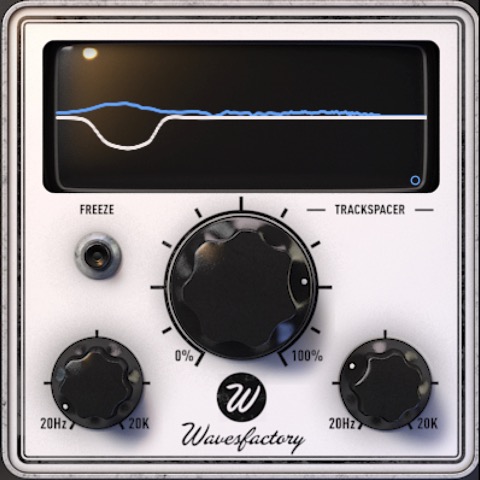
Wavesfactory Trackspacer – Sidechain Multiband Compression
Who should dominate the low end? the kick, or the bass? WHY NOT BOTH!?!
You’ll often see certain engineers talking about the issue of the kick and the bass not playing well together, and how it’s important to pick which one you’d like to dominate the low-end.
I don’t really agree with this idea personally… Sure, it’s important to try and get the kick and bass to work well together naturally, but there are multiple ways of combatting this problem with excellent results:
– Try side-chaining the kick drum to the bass guitar/synth: This is a tried and true method of carving out space in the bass guitar for your kick to live every time it hits. The goal here is to get these instruments to interweave between each other without the side-chain effect being too obvious to the listener’s ears. Once you get the hang of it, you’ll notice how these elements seem to get along with each other much more easily without stepping into each other’s space.
– Try side-chaining a Multi-Band compressor to your bass channel: This is similar to the regular side-chain compression method explained above, but instead of affecting the whole bass level, only the user-specified frequencies within the bass will be affected. This technique is a more transparent way of dealing with the same issue, as it means your bass won’t totally disappear every time your kick drum hits.
Other uses for side-chain compression:
– Try side-chaining your snare to your overheads: This is a technique which I regularly reach for when I’m going for a primarily sample based snare sound. By doing this you can effectively duck the original snare sound out of the overheads every time your sample is triggered.
– Try side-chaining your vocal FX to your vocal: This will help to keep your vocal upfront in the mix and basically automate your reverb and delay tails to become more prominent during the gaps in between words and at the ends of sections.
3) Give your effects a diet plan:

Filtering an FX send at 600HZ and 5KHZ
Free up some valuable frequency real-estate in your projects.
Rolling off excess highs and lows on your effect sends is a great way to gain some extra space and clarity in an already dense mix.
A lot of the time these frequencies aren’t really all that necessary when it comes to adding a sense of depth to an instrument or vocal, and only really contribute to introducing extra mud and clutter to your overall sound.
How to combat this issue?
– Try applying a high-pass (low-cut) filter at anywhere between 250-600Hz to get rid of unnecessary low-end rumble and a low-pass (high-cut) filter at anywhere between 8-3kHz to get rid of the high-end splatter effect on your FX sends.
– Experiment with reducing some of mid-range boxiness between 500-800Hz on your drum reverbs in order to help the reverbs sink into the mix in a more natural way.
– Another thing you can try is to dip out some of the presence range between 2-4kHz on your vocal FX. This can give your vocals more space to cut through your mix and prevent them from fighting your effect tails for dominance.
Note – Make sure you’re not using these techniques just for the sake of it, as within a sparse mix you can get away with keeping more of these frequencies intact to fill out the extra space.
4) Mix through your master chain:
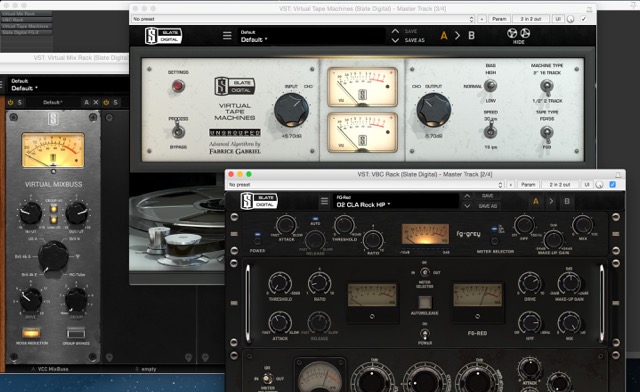
An example of some typical mix bus processing
Start your mix with the end result in mind.
If you’re planning to add a bunch of saturation and compression onto your entire mix then it’s probably a better idea to mix through this processing from the beginning instead of leaving it to the end. The main reason for this is because this kind of processing can change the tonal balance and dynamics of your mix, as well as undoing some of the work you’ve done on your individual channels.
Why work this way?
Slapping on a bunch of extra processing after you’ve already spent ages trying to get everything nicely balanced doesn’t make much sense, and pretty much defeats the purpose of balancing instruments in the first place! Try setting up your master buss processing at the beginning of the mix so that this processing is aiding your progression by getting you to the end-result faster.
Here are a few examples of the added benefits to mixing through your master-buss processing from the start:
NOTE – You don’t want to be hitting any of this processing TOO hard during the mixing stage. You can always make this processing more drastic at the end to enhance the overall effect.
Tape + Console Emulation:
– Smooth, natural sounding high frequency roll-0f and extra fatness in the low-end depending on type of console, tape type and tape speed used.
– Pleasant harmonic enhancement which makes your individual tracks sound thicker + more alive from the beginning.
– Rounded and less “peaky” sounding transients which are less fatigue-inducing to listen to.
Buss compression: (2-4 dB reduction MAX)
– Extra mix glue which will make your individual tracks sound more cohesive with each other.
– Enhanced transient punch from the get-go.
– Added harmonic saturation which will fatten and smooth out the mix. (if the compressor is analog hardware modeled)
Limiter +/or Clipping: (Minimal gain reduction during mixing, only on errant peaks)
– Will give you a better idea of what your mix is going to sound like when it’s mastered, helping you to pass better judgement on things such as drum levels.
– Will prevent your mix from continuously triggering your peak indicator.
Conclusion:
If you haven’t tried this workflow before then I’d highly recommend you give it a go. You’ll find that your mixes come together quicker and sound closer to a finished product earlier on in the process.
5) Saturation/distortion can slice through a mix:

Soundtoys Decapitator – An excellent distortion plugin
Having trouble getting your vocals to cut through that wall of distorted guitars?
Try adding/blending in some tasteful saturation (or heavy distortion!) to get certain instruments nice and in your face. You can use pretty much anything to get this distortion as long as it sounds good. Guitar amps, FX pedals, saturation units, you name it!
A great method of using this trick is to blend the saturation/distortion in under your dry tracks by using a the mix knob on the plugin or by using the distortion as an FX send in parallel. By doing this you can process the distorted signal separately from your dry tracks, and also preserve more of the transient detail and intelligibility of the dry tracks.
Here are a few places to try adding saturation and distortion:
– Your lead vocals: Try blending in some fairly heavy distortion underneath your dry vocal channel in parallel to give it that extra bit of bite and presence.
– Your drum shell mics: Saturation/distortion does a magical thing to the sustain and thickness when applied to a snare track, or any drum track for that matter!
– Your bass DI track: Try duplicating your bass channel so that you have one clean “low-end” channel and one heavily distorted “grit” channel. Filter these channels differently so that the clean channel consists of only the low-end information and the grit channel consists of only the high-mid/treble information. This is a great way of maintaining clarity in your low-end while also helping your bass to cut through a dense mix.
Note – Remember, all things in moderation!
6) Add and Juggle extra elements to maintain interest:

EZDrummer 2 includes great sounding, easy to use percussion loops
Do you have any percussion in your track? Why not give it a go?
I bet you’d be surprised if I told you that by adding a simple tambourine or shaker into certain sections of a track you can really accentuate the groove and pulse while also enhancing the sense of progression throughout the duration of the song.
Note – When I say percussion I’m not necessarily just talking about tambourines or shakers. I’m mainly talking about anything that can give a bit of extra movement and excitement to the feel of the track.
After reading what I’ve just written you’re probably thinking something along the lines of: “Yeah, I get it… but this definitely doesn’t apply for heavy metal and hard rock…” or “Percussion is lame, no way it’s making it’s way on to my records…“
Well… tell that to these guys:
Killswitch Engage – My Last Serenade + Hate by Design: 16th note Tambourines throughout the choruses.
Metallica – Sad But True + Wherever I May Roam: 16th note Shakers going for almost the entire duration of each song.
Alice in Chains – Man in The Box: Tambourine accenting the downbeat on the snare during the chorus.
Avatar – Torn Apart: 16th Note Tambourine in the Instrumental sections after each chorus. (Check out this band if you haven’t heard of them before, this song has one of the coolest music videos I’ve ever seen).
Nickelback – Dark Horse: Shakers and Tambourines throughout almost every song on the album.
Note – Think what you want about Nickelback, but there’s no denying that the production quality and mixing on their material is absolutely top-notch, which I’m willing to bet plays a huge role in the success of their albums.
ALSO: Producer Mutt Lange REALLY knows what he’s doing when it comes to arrangement, instrumentation and making a hit record (just check out his discography and you’ll know what I mean).
Conclusion:
Now don’t get me wrong… I’m not saying that you should go and add percussion to EVERY song you record, or even have it that loud in the mix when you do for that matter. I’m simply letting you know that it can be exactly what your track needs to gain a bit of a necessary lift in certain sections.
Just give it a go!
7) Listen to your mix through the public’s ears:

Your average listener’s monitoring rig
Your listeners don’t have $1000+ monitoring systems…
Lets face it, probably around %90 of the people who are going to listen to your mixes are going to be listening through less-than-stellar monitoring in less-than-optimal listening environments.
Some of these Include:
-Mobile phones.
-Terrible car hi-fi systems.
-Overhyped “fashion statement” headphones (hint, hint).
-Cheap earbuds.
-Shops and malls, usually through tiny speaker systems.
Realistically it’s near-impossible to mix a song which is going to translate well when played back on ALL systems without doing multiple mix versions to accommodate them. BUT… there is still definite value in testing your music out on different speakers in order to try and get it to a happy medium of balance and consistency for every listener, no matter how they choose to listen.
Application:
Try listening to your mix through some laptop speakers and a car stereo system. The biggest issues that will usually stick out when you try this are your mid-range and your low-end (or lack thereof…).
Here are some things to look out for/try out on your next mix:
– If your low-end isn’t audible through a pair of regular laptop speakers then maybe it’s time to try out some harmonic enhancement plugins like Waves MaxBass or R-Bass. These types of plugins can help the bass content in your mixes to become audible through smaller speakers which don’t go as low as a full range speaker system.
– Home stereo systems can sometimes have a rather scooped sounding mid-range. You might want to combat this by being careful with how much mid-range you’re removing while mixing.
8) Difference is the key to width:

Double tracked rhythm guitars
If your left and right signals are too similar, it’s not REALLY in stereo…
I had to learn this lesson the hard way… When I first started mixing I used to edit my double tracked rhythm guitars to the point that they were basically identical to each other. I thought that by doing this, I could achieve a super-tight and punchy guitar section. The truth is I’d pretty much missed the mark completely…
How come?
One of the main reasons for double tracking guitar parts in the first place is to get them out of the centre of the stereo field. By making your left and right too similar via editing you are basically making them more mono.
How to maintain stereo width?
– Your best bet to achieve tight, punchy and wide double-tracked guitars is to record the takes really well in the first place.
Instead of having a “comp and edit hundreds of mediocre takes into a perfect take” mentality, try and get the guitarist to track the doubles as tightly as possible (although sometimes you simply don’t have any other option but to polish the living life out of a turd in order to get anywhere close to the guitar tracks you need). If done right, this will result in tight, punchy and natural sounding doubles with just enough difference to maintain a good level of left-right separation and overall width.
– Another way to increase the stereo separation between the two sides is to use a slightly different recording setup for each double. Try using a different amp/cab combination for each guitar track in order to introduce further separation between the two sides (the classic “dual rectifier + 5150” combo comes to mind).
Note – Make sure that the individual tones compliment each other in a pleasing way, otherwise you’re just gonna make it sound weird.
9) Automation before compression:
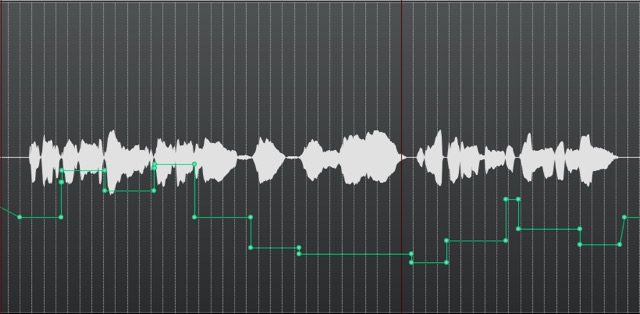
Pre-FX volume automation on a vocal track
Ease the load on your compressors!
There’s a reason top dogs in the mixing game like CLA and Andy Wallace are always talking about the importance of volume automation. It’s because it’s one of the most effective ways to craft yourself a loud and punchy sounding mix without having to use stupid amounts of compression to get everything upfront and in your face.
Sure, compression is pretty much a necessary evil at this point when it comes to getting something extremely dynamic like a vocal pinned on top of the music at all times… but by using some good old-fashioned volume automation beforehand, you can reduce the amount of work the compressor is having to do, and in return introduce less compression-caused issues such as pumping and distortion.
How to apply this concept?
This approach can be applied to pretty much any instrument with a fairly dynamic nature. Here are a few of tips on using volume automation before you reach for a compressor:
– Try automating your pre-fx vocal level section-by-section (or word-by-word in some cases) so that it’s more consistent throughout the song before it hits your first compressor. This will ease the load on the compressor and prevent it from jumping all over the place, resulting in fewer noticeable artifacts.
– Make sure you’re not ruining the flow and realism of the vocals by over-flattening the performance. Hopefully this goes without saying, but don’t go and start automating all of the transients at the start of each word and try to make them the same level as the decays, as this is a sure-fire way of making your vocal sound like garbage.
– You can also use pre-fx volume automation to reduce the sibilance in vocal tracks by reducing the level of the harsh “s,t,ch,th” sounds. These sounds will usually appear like dense blobs within your waveform and are quite easy to spot and automate.
10) Have you been EQ’ing in solo?

Tunnel Vision – Eqing in solo/out of context
WARNING: EXTREMELY FAR FETCHED METAPHOR INCOMING!
EQ’ing individual instruments in solo, to later on just throw them all together at the last minute and hope for the best, is like cooking each individual ingredient of a cake separately and then blending all of the ingredients together and hoping for it to form a solid result.
Terrible metaphors aside though: How any single element of your mix sounds while it’s being listened to in solo is unimportant! (unless it’s the only thing playing)
The only people who are ever going to hear those instruments on their own are yourself and the band you’re recording with. According to that statement, surely the measure of how good any particular instrument in the mix sounds should be based on how it sounds in the context of the mix, when it’s fighting against dozens of other elements for the same space.
Now you might be thinking: “{Insert famous engineer name here} spends a lot of time EQ’ing in solo in their demo videos…“
That’s a pretty accurate observation, but it’s important to remember that those guys have completed hundreds, if not thousands of mixes, and trained their ears to the point that they know exactly what a solo’d instrument should sound like in order to compete within a full mix.
This doesn’t mean soloing is wrong, as it’s still an amazing tool for focusing in on issues within the individual tracks without getting distracted by all of the other sounds in your mix.
Conclusion:
It’s important to remember that we call this process “mixing” for a reason… I can personally vouch for the fact that your mixing ability and final products will improve drastically if you stop focusing on the individual and start focusing on the whole.
Final Words:
I hope that this article has given you some new ideas to try out during your next project.
Be sure to let me know in the comment section below if any of this information has helped you out, or if you have any further questions regarding anything I’ve talked about here.
Stay tuned for part 2 in the not-so-distant future!
Having trouble understanding De-essers? Check out the URM Blog, Death To Sibilance!
 Nail The Mix is our online mixing school that gives you REAL multi-tracks from REAL bands, plus a mixing class from the producer who recorded it. Past guests include Periphery, Chelsea Grin, Machine Head and State Champs. Join now for instant access!
Nail The Mix is our online mixing school that gives you REAL multi-tracks from REAL bands, plus a mixing class from the producer who recorded it. Past guests include Periphery, Chelsea Grin, Machine Head and State Champs. Join now for instant access!


