| By Thomas Brett |
Introduction:
A common misunderstanding among audio newcomers is that mixing is the most important part of the music production process.
Sure, it’s an important part of the process… But the reality is, a well recorded, precisely edited, carefully prepared song will pretty much mix itself anyway!
“Well begun is half done.” – Aristotle
On that note, this week we’ll be guiding you through 5 all-important “mix-prep rituals” you should check-off before every single mix:
1 – CLIP GAIN THE VOCALS! (AND EVERYTHING ELSE…)

If you’re only relying on compression to get your vocals upfront and in-your-face, you’re probably gonna end up with some pretty heavy artifacting by the time you actually reach that point…
- A foolproof way of counteracting this issue is to go in and manually reduce your raw vocal’s dynamic range so that the compressor isn’t having to work so hard to begin with.
- This is as simple as opening up the pre-fx volume automation lane for the given track, and writing in a few dB of volume increase/decrease per word/sentence until the overall performance is dynamically consistent from start to end. (Or slicing up the performance into individual words and clip-gaining them up/down – Whichever method works best for you in your particular DAW!)
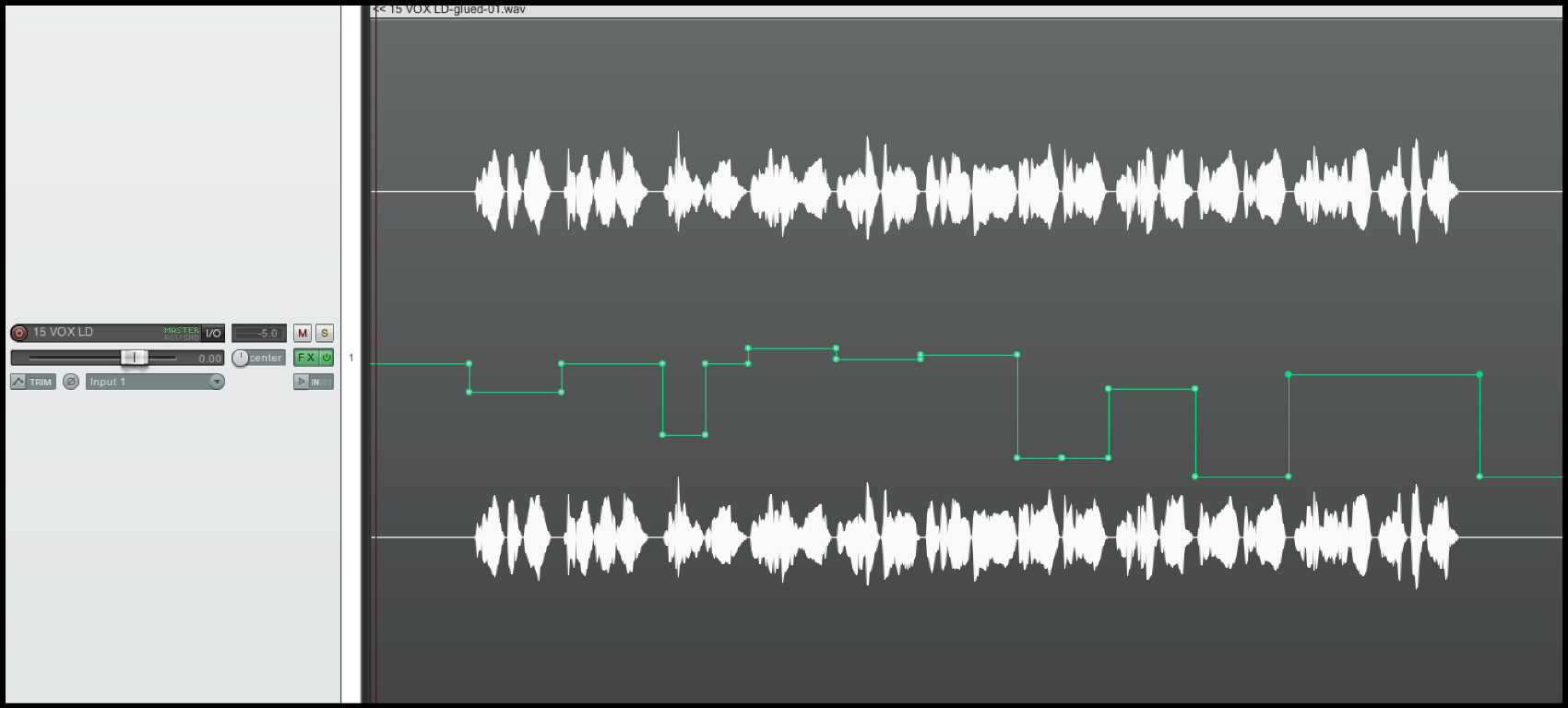
IMAGE: Basic Pre-FX Volume Automation On A Vocal In Reaper.
- It’s crucial that you’re actually listening to the dynamics of the audio and not just writing in your automation based on sight, as two audio blobs which look equal in size can actually vary greatly in perceived volume due to differences in frequency content.
VIDEO: In the following video, mixing educator David Glenn demonstrates how he often likes to apply pre-fx volume automation to his vocal tracks on a word-by-word basis in order to manipulate their character to his liking.
- How scrutinously you should approach this process is entirely dependent on how much time you’re willing to spare for the cause. Even just skimming through quickly and roughly leveling things out a bit on a large-scale, section-by-section basis can mean a huge improvement in the overall consistency of the vocals throughout the track!
- Although this process may seem a bit overly-tedious and time consuming to you if you haven’t done it before, I guarantee you it’s worth the pay-off in the form of loud, clear vocals that punch straight the track with minimal pumping or release-artifacts.
NOTE: This technique isn’t just exclusive to vocals either… Always start by squeezing as much “clean volume” as you possibly can from any instrument via level automation before resorting to compression!
2 – STOP THE BLEEDING! (MANUALLY STRIP THE DRUM BLEED)
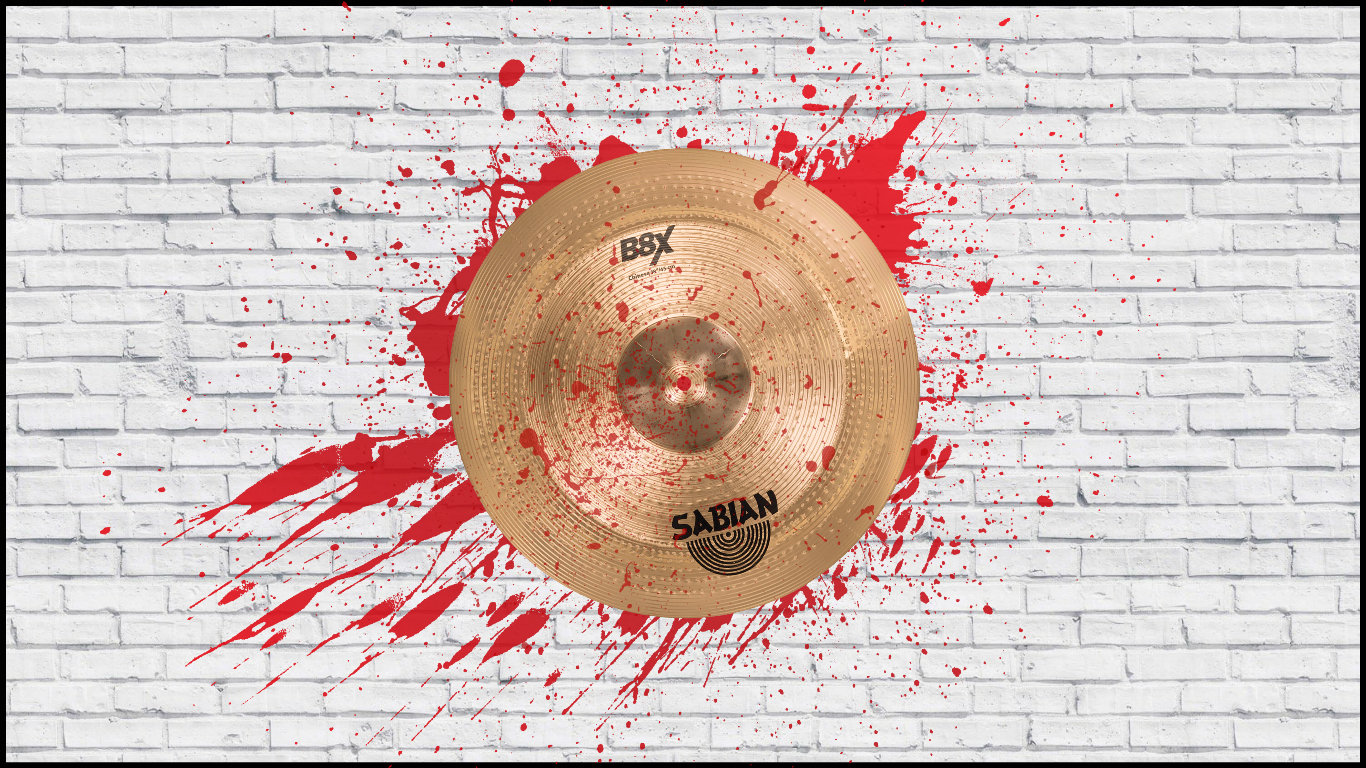
Gating-out drum bleed is fine, but why not just eliminate the need for any gates in the first place by cutting out most of said bleed manually before you even start mixing?!?
- The way I see it, if there’s a simple task that can be completed super-discreetly by hand without having to instantiate a plugin, it’s probably worth doing.
- In this case, I’m talking about manually going in and stripping out the bleed from your drum spot-mics so that you have a lot more control over each individual element, and a lot less noise needlessly filling up your valuable frequency real-estate.
- Rather than me trying to explain this highly-visual process through writing, I’ll simply leave you to watch the video below for a great practical example of exactly what I’m talking about!
VIDEO: In the following NailTheMix excerpt, Andrew Wade (A Day To Remember, Wage War, Neck Deep) demonstrates how he manually strips out drum bleed from a tom track, while also using basic volume automation to even out each drum hit. (Perfectly showcasing BOTH of the mix-prep tips we’ve discussed so far in this Blog!)
Click Here to purchase Andrew’s full, 7-hour-long NailTheMix masterclass, in which he explains how he mixed A Day To Remember’s hit anthem “Right Back At It Again” from start to finish! You’ll also gain access to the raw multitrack stems so that you can take a swing at mixing it yourself!
3 – CHECK YOUR DRUM PHASE!
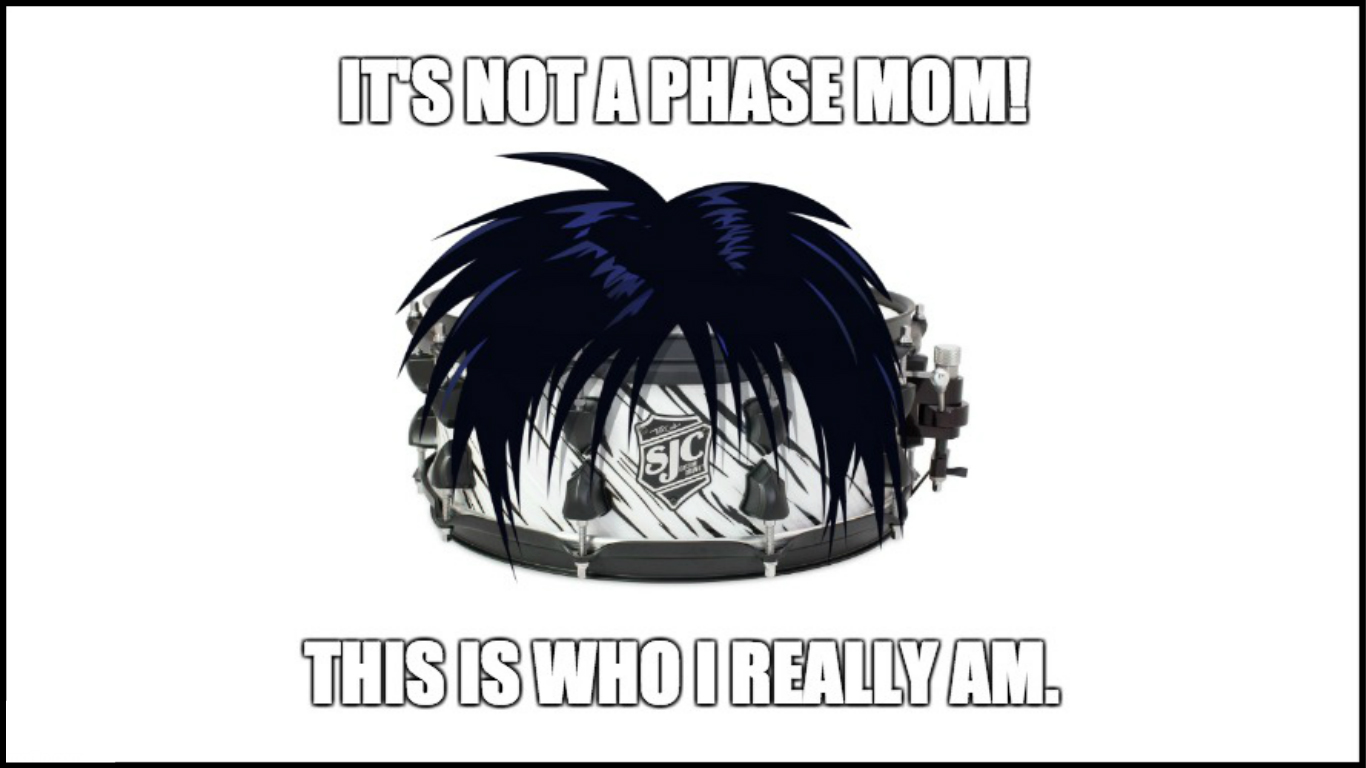
If your drum mics and layered samples aren’t in phase with each other, you’ll most likely just end up fighting against yourself for ages while trying to EQ them into shape…
- Let’s forget about our fancy EQ and compression techniques for a second and take a step back to consider whether we’re truly nailing one of the absolute basics of mixing drums, aka: Phase Correlation.
- Simply put, if two (or more) similar audio signals which are “out of phase” with each other are played back simultaneously, there will be an element of destructive frequency cancellation that occurs in the resulting combination sound.
- In the context of drums, this cancellation primarily presents itself as a lack of low-end punch and overall sense of transient “blurriness”.
- The quickest method of fixing any major phasing issues between drum tracks is to simply go through each part of the kit one-by-one and flip the polarity switch on their respective channel on/off while comparing each variation to one of the overhead mics that we’ve designated as our drum phase “control track”.
- For each drum, the polarity variation which has the most low-end in combination with our overhead is the one which is more in-phase.
PS. It’s important to realise that most of the time, flipping the polarity of a drum track doesn’t guarantee a 100% perfect solution to the problem, but rather an “in-between” variation which either sounds better or worse. A more accurate way of bringing multiple tracks into-phase with each other is to visually move around their audio clips until the waveforms are perfectly aligned with each other.
VIDEO: In the following clip, Jonathan Roye from Mixnotes demonstrates how you can use Sound Radix’ “Auto Align” plugin to automatically correct all of the phase issues between drum tracks for a much more defined and punchy overall sound.
4 – BABYSIT YOUR TRIGGERING!

You can’t afford to have a “set and forget” mentality when it comes to sample replacement. You need to make sure that every drum track is doing what they’re meant to be doing at all times!
- Even when triggering from a great raw drum performance, chances are there are gonna be a few missed & mistriggered hits scattered throughout the duration of each replaced individual drum track. (Primarily due to certain hits not being strong enough, or the bleed in the microphones causing mistriggers.)
- For this reason, it’s a good idea to go through and “babysit” each triggered channel from start-to-finish while manually correcting any issues as they pop-up BEFORE you begin your mixing process.
- Fixing these issues is often as simple as writing in a few dB of pre-fx volume boost/cut automation to correct each of the problematic raw hits into going above or below your triggering software’s threshold. (Depending on whether they’re a missed hit or a mistrigger, respectively.)
- I personally like to do all of my drum triggering in a dedicated DAW session prior to any mixing, and to bounce-down all of my “babysitted”, perfectly sample-replaced “new” drum tracks to audio files which can then be imported into my mixing session.
- This way, I’m not having to think about my triggering during mixing, and can simply focus on getting everything to sound good with full confidence in the “correctness” of my drum tracks.
5 – CONTROL YOUR TRACK COUNT!

Having hundreds of messy, disorganised tracks cluttering up your session window is a surefire way of slowing your progress and periodically distracting you!
- When working on a complicated mix session, you want everything to be streamlined and laid out for maximum work-efficiency and minimum time-waste.
- If you’re always having to navigate your way through hundreds of channels and random audio clips in search of the right track then you simply can’t expect to get much actual work done.
- The obvious solution to this problem is to simply commit to certain sounds and comp things down to a more manageable number of tracks before you even begin your mixing!
- Mixing legend Chris Lord-Alge (Green Day, Nickelback, Rise Against) is well known for his ability to reduce the huge 150+ track-counts he receives on a daily basis to fit across the 44 channels on his SSL desk. This is partially why he’s able to mix so quickly: HE’S NOT MICRO-MANAGING ANYTHING!
“You actually end up being more creative because you’re making a lot of your magic happen in your comps. If you look back at Sgt Pepper’s, everything was comped, four tracks on four tracks. In most early records it was all about submixing, and about mixing from the word go.” – Chris Lord-Alge
THE MIX-PREP CHECKLIST – CONCLUSION:

A mixer’s skills are important, but not nearly as important as we kid ourselves into believing when trying to justify why our productions pale in comparison to our heroes’.
The biggest reason those guys are able to work as fast as they do and achieve such great results is simply the fact that they’re working with A-Grade musicians, producers, recording-engineers and editors at every step of the process, meaning that the raw tracks they’re receiving to mix are already 90% of the way there by the time they get their hands on them!
The bottom line is, if you’re looking to simplify your mixing process then there’s just no substitute for putting in the hours to prepare things properly beforehand!
Final Words:
This concludes “The Mix-Prep Checklist”. I hope that this article has given you some new ideas to try out during your next project. Be sure to comment below if any of this information has helped you out, or if you have any questions.
Stay tuned for more production/mixing related articles in the not-so-distant future!
Thomas Brett is a producer, mixing engineer and songwriter at Brett Brothers recording studio in the UK. Check out the Brett Brothers studio website for more information and articles on all things mixing www.brettbrothersstudio.com
Want mix tips from Thomas Brett? Read them here!
 Nail The Mix is our online mixing school that gives you REAL multi-tracks from REAL bands, plus a mixing class from the producer who recorded it. Past guests include Periphery, Chelsea Grin, Machine Head and State Champs. Join now for instant access!
Nail The Mix is our online mixing school that gives you REAL multi-tracks from REAL bands, plus a mixing class from the producer who recorded it. Past guests include Periphery, Chelsea Grin, Machine Head and State Champs. Join now for instant access!

Nail The Mix – the best!
What about resonances hunting? IMO that’s part of the mix-prep and not the mix itself.