| By Thomas Brett |
Introduction:
EQ and Compression may be the more popular topics of mixing discussion, but the truth is, something as comparatively “basic” as the general placement of each instrument within the stereo field can actually have just as much of an impact on the overall quality of a mix!
This being the case, in this week’s URM Blog I’ll be guiding you through 5 of my best tips & tricks for widening tracks and creating better separation between instruments for maximum mix clarity:
1 – The Key To Width: Difference

In order to achieve a wide mix, you first need to understand some of the basic differences between Mono and Stereo.
In the context of mixing:
- Mono, is when you have the same signal coming out of both speakers, resulting in a “Phantom Center” appearing in the middle. Changing the L/R balance of said signal in favor of one side or the other results in the signal being Panned in that direction.
- Stereo, is when you have a unique signal coming out of each speaker, creating a discernable difference between the directionality of left and right content when combined.
- The primary conclusion we can make based on these descriptions? – The more difference there is between the left/right channels, the wider the mix will sound!
2 – Psycho-Acoustic Stereo Enhancement Plugins:
VIDEO: In the following NailTheMix excerpt, Joey Sturgis explains and demonstrates the stereo enhancement process he used while mastering the song “Restart” by Chunk! No, Captain Chunk!
What can we learn from this video?
As Joey masterfully demonstrates in the clip above, the goal with this type of processing isn’t to drastically change things and potentially run the risk of major phasing issues, but rather to super-subtly push a mix slightly further outside of the speakers without screwing everything up!

JST Sidewidener, Brainworx Shredspread & Waves S1 Imager
This type of processing can be extremely harmful when overused, so don’t go adding it to everything in hopes of a wide mix, cause all you’ll end up with is a blurry, undefined mess…
3 – “Faux” Mono-To-Stereo: The Haas Effect
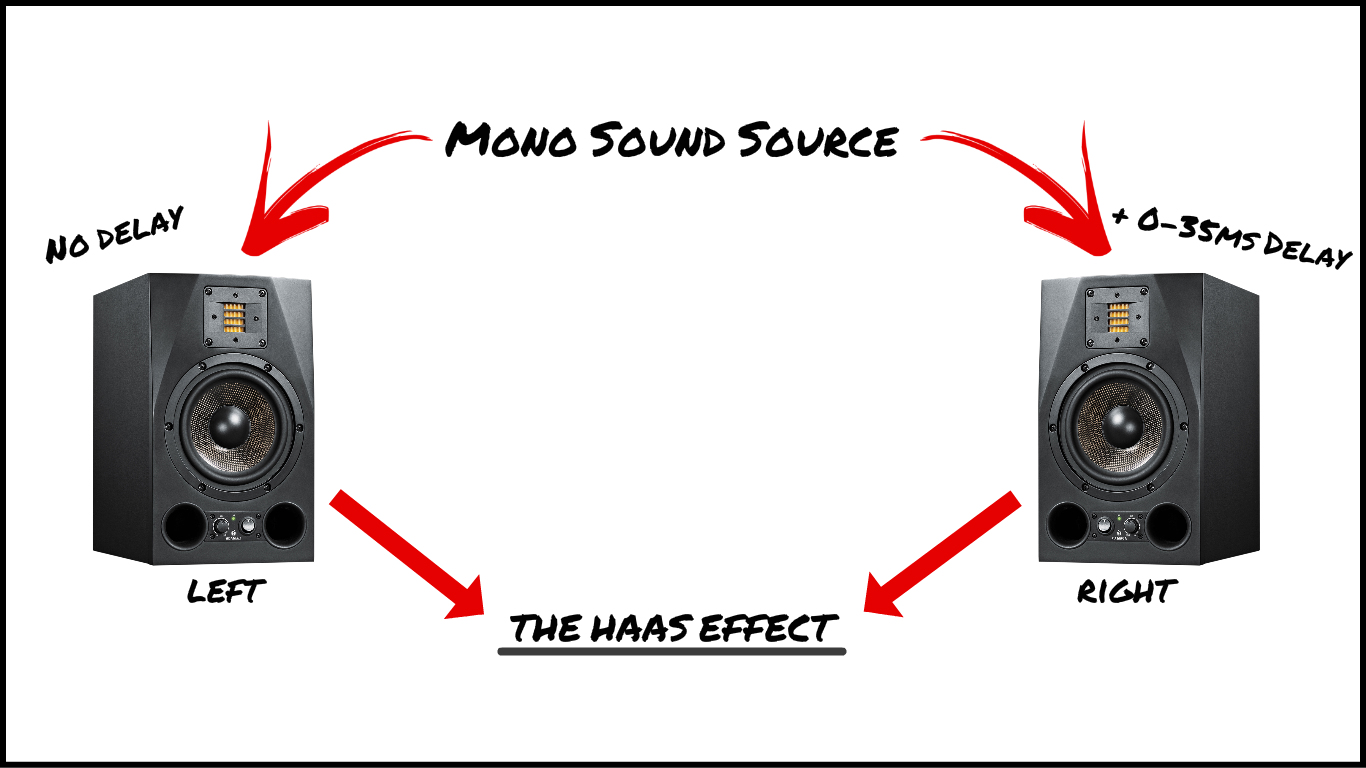
In rock and metal, it’s extremely common to double-track guitars and pan them hard-left and right to get them out the way of the center. But what if the song you’re given to mix only has a single guitar track…?
The biggest problem with having a single guitar as the main instrument in a song is the fact that there are certain unavoidable compromises involved when it comes to panning: If you want the instrument out of the way of the vocals, you have to pan it somewhat to the side, however favoring one side over the other can then result in the mix feeling skewed in one direction…
It’s like there’s no winning!
An interesting (albeit imperfect) solution to the problem is to utilise the psychoacoustic phenomenon known as the Haas Effect:
- Simply put, the Haas effect is the time delay between when a sound hits each of our ears, in return, allowing them to tell which direction the sound is coming from.
- In the context of mixing: If you have a mono sound source going to both the left and right speaker (aka. the phantom center), but delay one of the sides by up to 35ms, the combined L+R result will be a wider, “faux stereo” version of the same sound.
VIDEO: In the following clip, MixNotes’ Jonathan Roye demonstrates the Haas Effect trick on a mono acoustic guitar track to great effect:
DISCLAIMER! – The downside to this technique however, is that it isn’t very mono-compatible, and will usually result in a phasey mess when the two signals are summed & played back through a mono system. This being the case, I’d only recommend using it when you’re mixing exclusively for stereo, or as a last resort when recording a double just isn’t an option. (For whatever reason…)
4 – Creating Variation During Recording
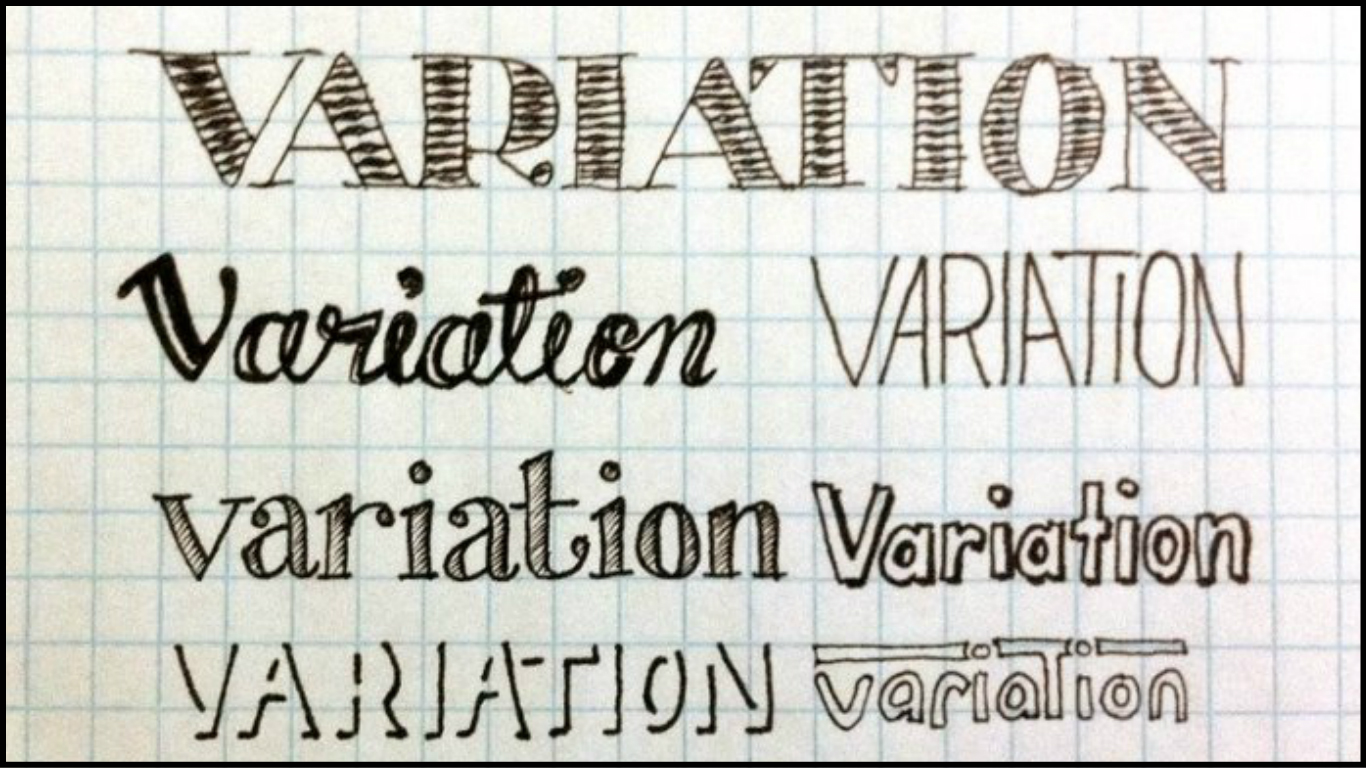
The absolute best way of achieving a wide mix is to arrange and record your song with stereo width in mind to begin with.
Some basic examples of this approach in the context of guitars would be:
Using slightly different gear for each guitar part: Although double tracking and hard-panning a riff is already great for getting it out of the center and giving your mix some width, there are a few things you can do to take this process a step further.
- Try using different (yet complementary) guitar, amp, cab, microphone – and even guitarist combinations for each of your doubles/quads in order to add a lot more variation between takes and truly separate left from right.

- Metal production veterans such as Andy Sneap and Colin Richardson have been known to use the classic “Mesa Dual Rectifier and Peavey 5150” combo on many of their biggest albums for this exact purpose!
Relying on tight performances rather than editing: Let’s face it… as an audio engineer, it’s inevitable that you’re gonna have to tighten up a poor guitar performance or two every now and then.
The problem comes when you’re automatically editing every single performance just for the sake of it, and actually unknowingly having a significant negative impact on the stereo width of your guitars!
- The width of a double tracked guitar part primarily comes from the slight differences in timing and timbre caused by the natural variations in a guitarist’s playing.
- If you go in and align every single transient & waveform in your doubles to be perfectly in-time and in-phase with each other, you’re basically making the two takes more similar, and in return, causing them to become more MONO when combined.
- A far better alternative to editing guitars to “perfection” is to simply work hard on recording the double-tracked parts as tightly as humanly possible and to leave the subtle variations untouched for some nice L/R fluctuation.
- Of course, there’s nothing wrong with correcting a few blatant errors where necessary, just don’t make it a habit to iron out absolutely all of the humanity…
5 – Stereo FX (Reverb, Delay, MicroPitchShift)

Unless you want your mono lead instruments (such as vocals and solo-guitars) to sound tiny and unimpressive in context of the mix, you’re probably gonna want to give them some size and width with some of the following stereo FX sends:
Room Reverb: Reverb doesn’t always have to be a washy or obvious effect! Try sending your mono sound source to a short, stereo room-reverb and blending it in under the dry signal gently to where it’s felt rather than heard.
- Convolution/Impulse-response based reverb FX are often better than linear/digital algorithms for this purpose. This is because sampled “real” spaces aren’t often acoustically symmetrical or “perfect”, meaning there are some welcome differences between the left and right returns which create width.
Faux-Stereo Delay: Lots of engineers prefer to use mono delays on their vocals, as having too many syncopated delay subdivisions ping-pong’ing between the speakers at all times can eventually become a little distracting for the listener…
- These “mono” delays don’t have to be completely mono however!
- My favourite delay plugin, Soundtoys’ “Echoboy” for example, isn’t just a great emulator of classic analog delay units, but also has an excellent built-in haas-effect-esque stereo widening algorithm, allowing you to push the mono effect return further out towards the sides of the speakers and get it out of the way of your dry signal.
Micro-Pitch-Shift: Another extremely popular method of adding some instant width & dimension to a mono sound source is by using a stereo “pitch shifting” plugin such as Soundtoys’ “MicroShift” or Waves’ “Doubler”.
- This effect was popularised in the mid 80’s with several presets found in the Eventide “H3000” analog FX processor (which they also now do in a plugin form), and is still heavily used by pro engineers to this day!
VIDEO: Don’t just take my word for it… Check out this awesome Eventide H3000 plugin introduction clip, in which mixing legend Andrew Scheps (Green Day, Adele, Red Hot Chili Peppers) talks about the effect and how he likes to use it in his mixes:
Width – The Conclusion:
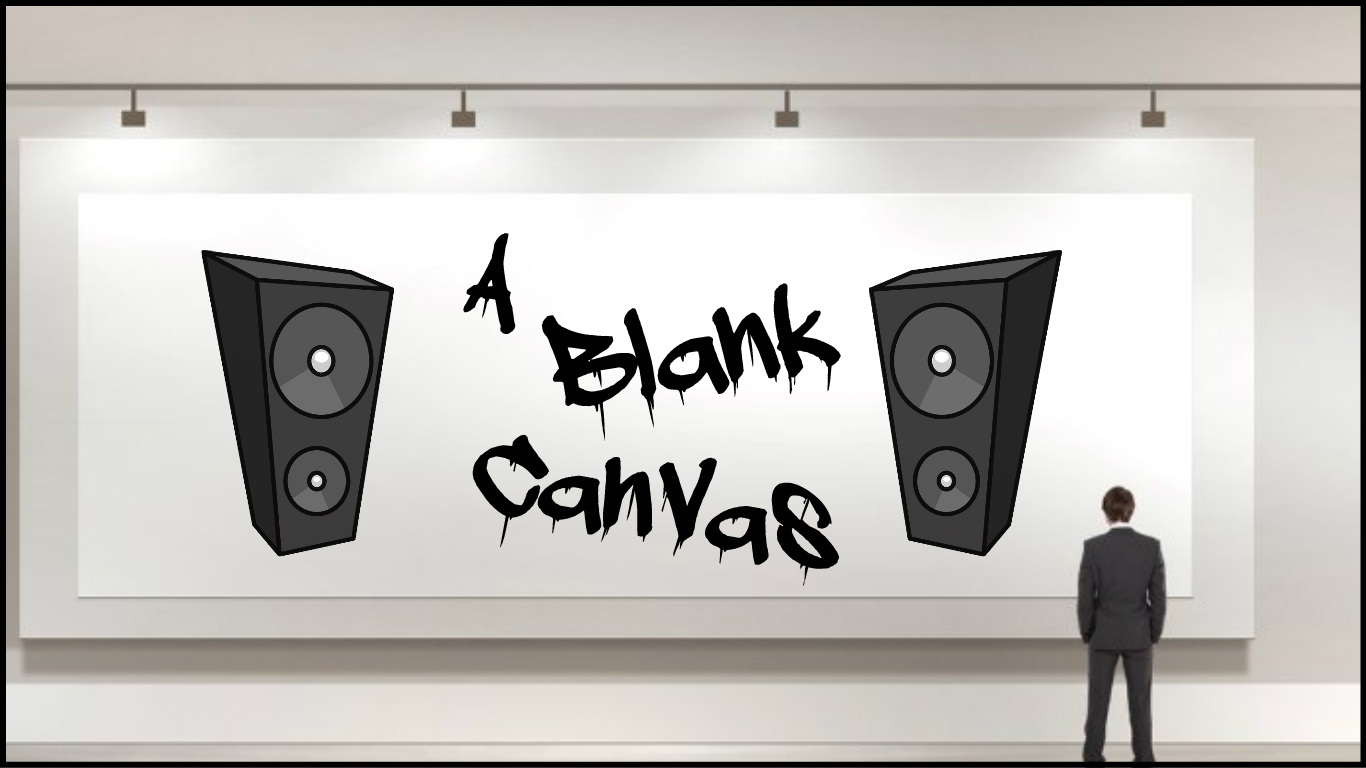
Think of the space between your speakers as a blank canvas;
You can either haphazardly fill it up, resulting in a single, blurry, murky colour that masks all of the intricate detail hidden beneath, OR… work in strategically placed, contrasting strokes that compliment each other, forming a dazzling technicolour masterpiece in which each tone has a place to clearly shine through and be seen.
Stereo width can have a huge effect on the quality of your mixes, so you better do everything in your power to learn how to manipulate it effectively!
Final Words:
This concludes “The Secrets To A Wide Mix”. I hope that this article has given you some new ideas to try out during your next project. Be sure to comment below if any of this information has helped you out, or if you have any questions.
Stay tuned for more production/mixing related articles in the not-so-distant future!
Thomas Brett is a producer, mixing engineer and songwriter at Brett Brothers recording studio in the UK. Check out the Brett Brothers studio website for more information and articles on all things mixing www.brettbrothersstudio.com
Want mix tips from Thomas Brett? Read them here!
 Nail The Mix is our online mixing school that gives you REAL multi-tracks from REAL bands, plus a mixing class from the producer who recorded it. Past guests include Periphery, Chelsea Grin, Machine Head and State Champs. Join now for instant access!
Nail The Mix is our online mixing school that gives you REAL multi-tracks from REAL bands, plus a mixing class from the producer who recorded it. Past guests include Periphery, Chelsea Grin, Machine Head and State Champs. Join now for instant access!
