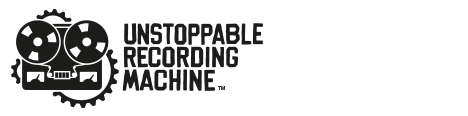| By Thomas Brett |
Introduction:
Knowing how to program a basic drum groove for a quick demo is one thing. But knowing how to program complex performances that are realistic enough to completely fool a listener is a different ball game altogether…
In this week’s URM Blog, I’ll be guiding you through 5 tips that will help take your drum programming skills to the next level, while also giving you a better understanding of how drummers operate in general:
1 – LEARN THE BASIC TECHNIQUES! (RIMSHOTS, FLAMS & CYMBAL CHOKES)

In order to program drum parts that sound like they’re being played by a real drummer, you first need to learn some of the basic techniques that a drummer would use in a performance.
Here are 3 of these techniques you should definitely know about:
In simple terms…
- Rimshots: Hitting the head and rim of a drum simultaneously by angling the drum stick accordingly, resulting in a louder note with a lot more “ring” to it. (Commonly used in heavy music for an impactful snare sound on the backbeat)
- Flams: Two notes played in quick succession in order to emulate an almost “sustained” sounding single note. (Often used in slower drum fills in order to greatly accentuate certain snare & tom hits)
- Cymbal Chokes: When a sustaining cymbal is suddenly grabbed by the drummer’s hand in order to produce a muted “choke” sound. (Generally used when an instant drop-out to silence is required at the end of a section)
AUDIO EXAMPLE: Here’s a quick programmed drum example I threw together in order to blatantly showcase all 3 of the techniques mentioned above.
2 – AVOID THE HIGHEST VELOCITIES!

The very top sample layers in most drum libraries are often the result of the drummer hitting as hard as humanly possible, meaning they don’t actually sound very realistic if used too frequently in a typical song context…
I personally find that in most drum software packages, the hits around the 110-120 velocity range are often much more akin to what you’d actually expect to hear from a good drummer hitting a kit “realistically hard” in the studio.
But don’t just take my word for it…
VIDEO: In the following clip, drum-tone extraordinaire Adam “Nolly” Getgood (Periphery, Architects, Devin Townsend Project) demonstrates his approach to dialing-in realistic midi drums via careful velocity selection on a per-hit basis.
3 – DRUMMERS ONLY HAVE 4 LIMBS… DUH!

Given the fact human beings only have two hands and two feet, if you’ve programmed a part that would require the drummer to hit 3 (or more) drums/cymbals simultaneously, it’s probably not gonna sound very realistic…
“But the part I’ve written doesn’t sound powerful enough with only two drums being hit… I FEEL LIKE IT NEEDS MORE!”
Well, chances are if your parts don’t sound big enough, you’re probably doing something wrong to begin with!
Here are a few basic pointers on this topic:
- Too big too early on: A lot of this stuff is just basic common sense… If all of your drums are hitting at 127-velocity at the very beginning of the song, there’s simply no headroom left for things to get any bigger later on where necessary. Back things off at the start, and make sure you’re leaving some room for dynamic growth as the song progresses!
- Try layering some one-shot samples: Don’t wanna compromise the realism of your main performance by adding in lots of extra drum hits? Just gently layer-in some additional samples to reinforce what’s already there! – Ex: Blend in a snare “crack” sample with a greatly accentuated attack-transient for some extra punch in the choruses!
VIDEO: In the following video, The Pro Audio Files’ mixing guru Matthew Weiss demonstrates how you can blend several drum samples together in order to create the perfect drum sound you have in your head.
- Take another look at your arrangement: Assuming you’ve already mixed your drums to perfection, if they’re still not sounding big enough in certain sections, you might wanna take a look at how they’re interacting with the rest of your instruments.
VIDEO: Take Alice In Chains’ mega track “A Looking In View” for example. In my opinion, the intro to this song is one of the heaviest of all time. However, upon further inspection you’ll realise that it’s not just the drums which are creating the bone-crushing heaviness, but rather the drums playing in unison with the low, chuggy bass and guitar riffs.
4 – THE DOMINANT (LEADING) HAND

Ideally, drummers should be practicing so that both of their hands and feet are pretty equally matched in terms of speed and strength. In reality, this is rarely the case, and the majority of people you’ll come across in the studio will usually have a “dominant side” based on whether they’re right, or left-handed.
This being said, these “dynamic inconsistencies” between a drummer’s limbs aren’t always a bad thing… And by emulating them (to a certain extent), we can make our programmed parts sound significantly more realistic.
Here’s a basic practical application example of what I mean:
- When programming fast 16th & 32nd note drum fills, try turning down the velocities of all the left-hand notes so that they’re slightly lower than the “leading” right-hand hits. (By anywhere between 5-25 velocity points depending on the particular drum software you’re using)
- By doing this, you’re emulating a drummer’s tendency to accentuate their strongest hand… And in the process, actually adding in a huge amount of additional dynamic variation between notes.
PS. This trick is probably the #1 method for eliminating the “machine gun” effect which people tend to associate with poorly-programmed midi drums!
5 – THE HUMAN ELEMENT: IMPERFECTION

It’s important to strive for perfection in everything you do… But the truth is: “Absolute perfection” doesn’t always sound the best!
Even the most proficient drummer in the world can’t match the exact, digital precision of a computer algorithm. This being said, if they were to take turns playing the same beat one after another, I CAN GUARANTEE that most people would prefer the human performance over the machine’s.
Apply some “Humanisation” to your drum parts:
- The process of taking a 100% perfect, yet pretty sterile sounding performance and injecting some randomised imperfections into it in order to make it sound more realistic is called “Humanisation”.
- In Reaper, you can simply select the entire midi performance and hit the “H” key on the keyboard in order to humanise the timing and velocity of each note.
- Being a drummer myself, I often prefer to write in my dynamics by hand, and primarily just use humanisation to randomise the timing ever so slightly.
- I find that using a timing-humanisation setting between 2-5% (depending on the tempo of the track you’re working with) does the trick in most cases. This can instantly transform an overly-digital sounding performance into a much more vibey one.
CONCLUSION:

Programming realistic midi drums is all about finding a good balance between digital accuracy and human imperfection.
The single best piece of advice I can possibly give towards helping you find this balance for yourself is:
Put in the hours, study your favourite drummers, and try to replicate your favourite drum parts. In time, you’ll gain understanding, and with understanding, you’ll gain the freedom to channel your own creativity!
Final Words:
This concludes “5 Drum Programming Tips For Maximum Realism”. I hope that this article has given you some new ideas to try out during your next project. Be sure to comment below if any of this information has helped you out, or if you have any questions.
Stay tuned for more production/mixing related articles in the not-so-distant future!
Thomas Brett is a producer, mixing engineer and songwriter at Brett Brothers recording studio in the UK. Check out the Brett Brothers studio website for more information and articles on all things mixing www.brettbrothersstudio.com
Want mix tips from Thomas Brett? Read them here!
 Nail The Mix is our online mixing school that gives you REAL multi-tracks from REAL bands, plus a mixing class from the producer who recorded it. Past guests include Periphery, Chelsea Grin, Machine Head and State Champs. Join now for instant access!
Nail The Mix is our online mixing school that gives you REAL multi-tracks from REAL bands, plus a mixing class from the producer who recorded it. Past guests include Periphery, Chelsea Grin, Machine Head and State Champs. Join now for instant access!