Mixing Secrets – Volume 1: Vocals | By Thomas Brett |
Introduction to the series:
In this weekly series of Blogs I’ll attempt to take you through some of the most popular and effective audio processing techniques used in professional studios all over the world.
Each installment in this series will focus on a different instrument and provide you with links to relevant video examples of industry-leading engineers demonstrating these techniques.
This week, we’ll be kicking off the first installment of this series with arguably the most difficult instrument to get right:

Whether you like it or not, the Vocals are usually the most important element within any mix (sorry guitarists!). For this very reason it’s really important that your vocals are given the proper attention they deserve during every step of the production process.
When it comes to mixing metal and rock, Vocals have a pretty difficult job in trying to compete with the numerous distorted, full-range instruments playing at any given moment. In this Blog we’ll take a look at some of the classic tricks we can use to give a vocal more real-estate and dominance within a mix.
1 – Stereo Widening:
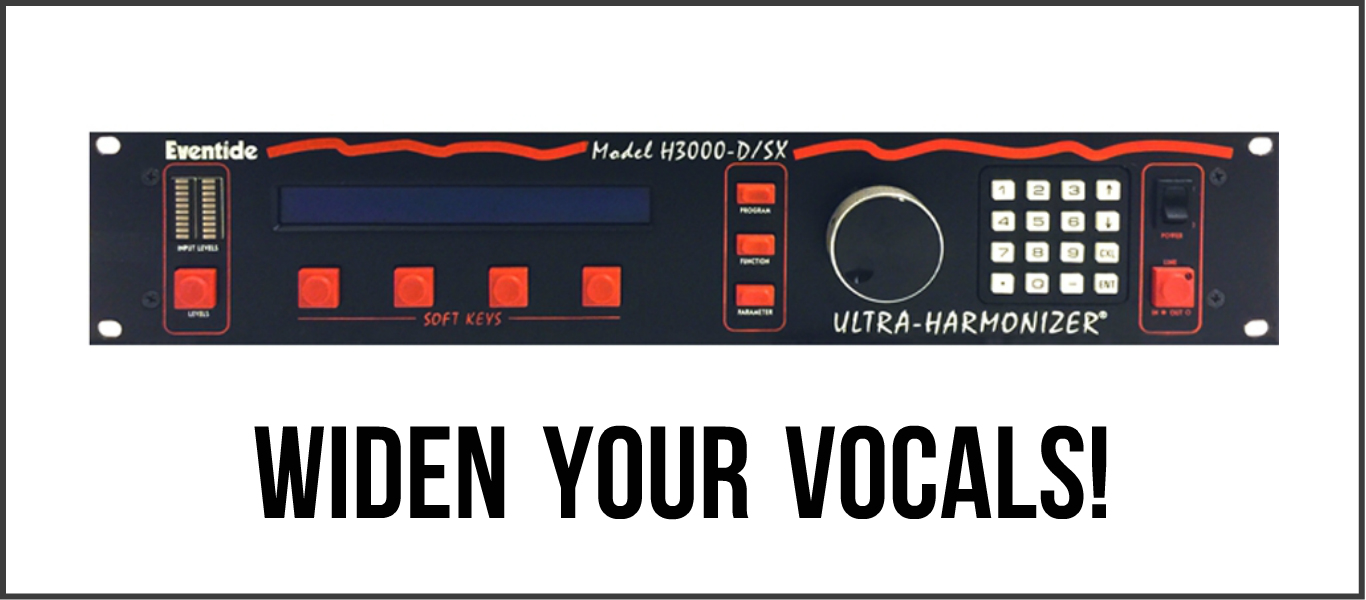
A well-revered vocal mixing trick that has stood the test of time is the use of stereo widening FX.
One of the most legendary pieces of processing hardware in recording history is the classic Eventide H-3000 Ultra-Harmonizer. A common usage for this unit from the 80s onward was to add some much needed width, space and stereo spread to mono tracks which might need a little extra “Oomph.”
Andrew Scheps (Red Hot Chili Peppers, Black Sabbath, Adele) Discusses The Eventide H3000:
https://www.youtube.com/watch?v=mTPQwhoaSZQ
Achieving the H3000 Effect In-The-Box:
Actual hardware H3000 units are rather expensive and hard to come by nowadays. Thankfully there are some awesome software equivalents that do a great job of achieving a similar effect at only a fraction of the cost:
How to use a widener on vocals:
Step 1 – Which plugin you use in order to achieve this effect is entirely up to you. My personal choice for this application is Soundtoys’ “Little MicroShift” as it’s designed by the original designers of the H3000 hardware unit and is extremely simple to use.

Step 2 – Place your stereo widener of choice on a parallel AUX channel and set the mix parameter to %100 wet. Using widening effects as a send rather than an insert makes sense as I’ll often end up sending backing vocals and various other instruments into this effect alongside the lead vocals.
Step 3 – Send your vocals to your widener and set the volume of the effect return channel. Remember, this effect is meant to be something you feel rather than something you hear in an obvious way. As a rule of thumb I’ll usually end up with my “microshift” channel around 20 dB lower than whatever I’m sending to it for this usage.
Step 4 (OPTIONAL) – I’ll often send my “microshift” channel into the same reverb and delay effects which I use on my vocals for some additional stereo FX lushness.
Step 5 (OPTIONAL) – In some cases you might want to filter out some of the low-end from your stereo widening effects in order to maintain a tight and central low-end. I’ll usually use a mid-side EQ such as Fabfilter’s Pro-Q2 for this application and filter out anywhere up to 500Hz on only the side channels.
2 – Room Ambience:

Vocal ambience, it’s one of the things we like to spend ages trying to get rid of during the recording stage, and for good reason…
The Reason For Recording Dry:
It’s usually a better idea to get as pure a representation of the vocal as possible during the recording stage. Why? Because recording vocals in this way gives you the ability to adjust the desired amount of ambience to-taste later on during the mixing stage. This workflow also makes sense from an EQ perspective; it means you’re not stuck with a baked-in, less than optimal room sound which is difficult to get rid of.
NOTE: This quality of raw vocal recordings are usually achieved through the clever placement of reflection absorbent materials in the recording space as well as correct microphone placement/technique.
The Downside To Recording Dry:
The truth is, listening back to a bone-dry vocal, recorded in a reflection free room up close to the mic, is basically the equivalent of having a singer sing directly into your ear at close range. Unfortunately, this isn’t necessarily the most desirable effect when trying to get the vocals to sit well in the context of a full mix…
The Solution:
Blending in some short ambience behind your well-recorded vocals can really help give them a nice sense of depth, width and realism as well as helping them sit in the mix in a more natural manner.
In this case, I’m not talking about drenching a vocal in dense 80s ballad reverb. I’m talking more about the use of short room reverb which isn’t too blatantly obvious in the mix. My personal favourite for this application is Slate Digital’s Verbsuite with the “Bricasti M7 – Studio A” setting, although pretty much any reverb with a nice sounding room emulation will work just fine.
PureMix’ Fabrice Dupont talks about using ambience to liven-up vocals:
https://www.youtube.com/watch?v=6DSj5p-Muws
Note: You don’t need to be too heavy handed with the amount of room reverb you use in order to achieve the effect we’re after. This process is more about adding in something you “feel” rather than an obvious reverb decay which you hear.
3 – Parallel Compression:

When it comes to getting a vocal sound that’s aggressive and in-your- face, nothing beats a nice, healthy dose of compression. But why not try compressing in parallel?
Grammy award winning engineer Andrew Scheps (Red Hot Chili Peppers, Black Sabbath, Adele) is known for using parallel compression almost exclusively across individual tracks, groups and even his master buss!
But why use parallel compression?
There are quite a few benefits to working with compression in parallel rather than as an insert. Some of these benefits include the following:
- Reduced “obvious pumping” artifacts in comparison to using heavy compression as a direct insert.
- Better-maintained transients and overall dynamics due to the mix of the dry-uncompressed signal in with the super-compressed parallel signal.
- The ability to automate the parallel send up or down for added or reduced impact and sustain on a per-section basis.
- Designated parallel compression channels are great for sending into Reverb and Delay effects for a thick and compressed FX return with evened out dynamics.
Tell me where to start!
Step 1 – Create an AUX track and send the direct channels you wish to parallel-compress into it.
Step 2 – Insert your compression plugin of choice on your freshly created aux channel and dial in the desired compression settings you want to use. My personal favourite plugin compressor for this application has to be the Slate Digital “FG-Blue 1176” Bluestripe 1176 emulation as it has an in-built mix knob and sounds great for aggressive parallel applications.
NOTE: 1176’s Are often the go-to compressor for parallel applications. Try some extreme settings with the attack and release knobs set as fast as possible at 20dB+ compression for some awesome and crunchy parallel compression goodness!
Step 3 – Blend your parallel compression channel underneath your original signal and find a balance that works well. ALL DONE!
Andrew Scheps (Red Hot Chili Peppers, Black Sabbath, Adele) Mixes Vocals on an Analog Console using Parallel Compression:
https://www.youtube.com/watch?v=v0qxwFq1KCg
4 – Vocal EQ Tips:

If there’s one element in a mix that simply doesn’t play nice when it comes to drastic EQ sculpting it’s the vocals.
How Come?
The human ear is so well-accustomed to how a vocal is naturally supposed to sound that an over-processed vocal track will simply stick out like a sore-thumb and end up sounding rather off-putting to the listener.
Here are some tips towards achieving a clear and natural vocal sound that works well in a mix:
- The Source Is Key: The initial, and most important key to a great vocal sound is in choosing the right combination of mic, preamp and well-treated room to begin with. No amount of corrective EQ can truly make a poorly recorded, resonant, roomy vocal end up like the pristine studio sound you’ve envisioned in your head.

As dry as it gets (Probably a bit too dry though…)
- Don’t Ruin The Character (Over-Scooping): If possible, steer as clear as you can from cutting out too much mid-range in lead vocals as this will mess with the inherent character of the singer’s voice. If you’ve captured the vocals well to begin with, there shouldn’t be much of a need for any drastic reduction anywhere in the mids in the first place!
- Think BROAD and MUSICAL: Wide, strategic boosting in the air, presence and low-end regions will result in a much more natural sounding vocal than lots of “subtractive messing” with the mid-range. You’d probably be surprised if you saw just how little subtractive EQ Top-Dog engineers like CLA and Andy Wallace are actually using in their mixes…

Waves Puigtec EQP1A – A broad, musical “boosting” EQ.
Check out this awesome vocal-mixing tutorial by David Glenn over on The Pro Audio Files. In this video David utilises pretty much all of the aforementioned techniques in this Blog in order to achieve a great lead vocal sound:
https://www.youtube.com/watch?v=F0S_CJJfuhw
5 – Vocal Frequency Guide:
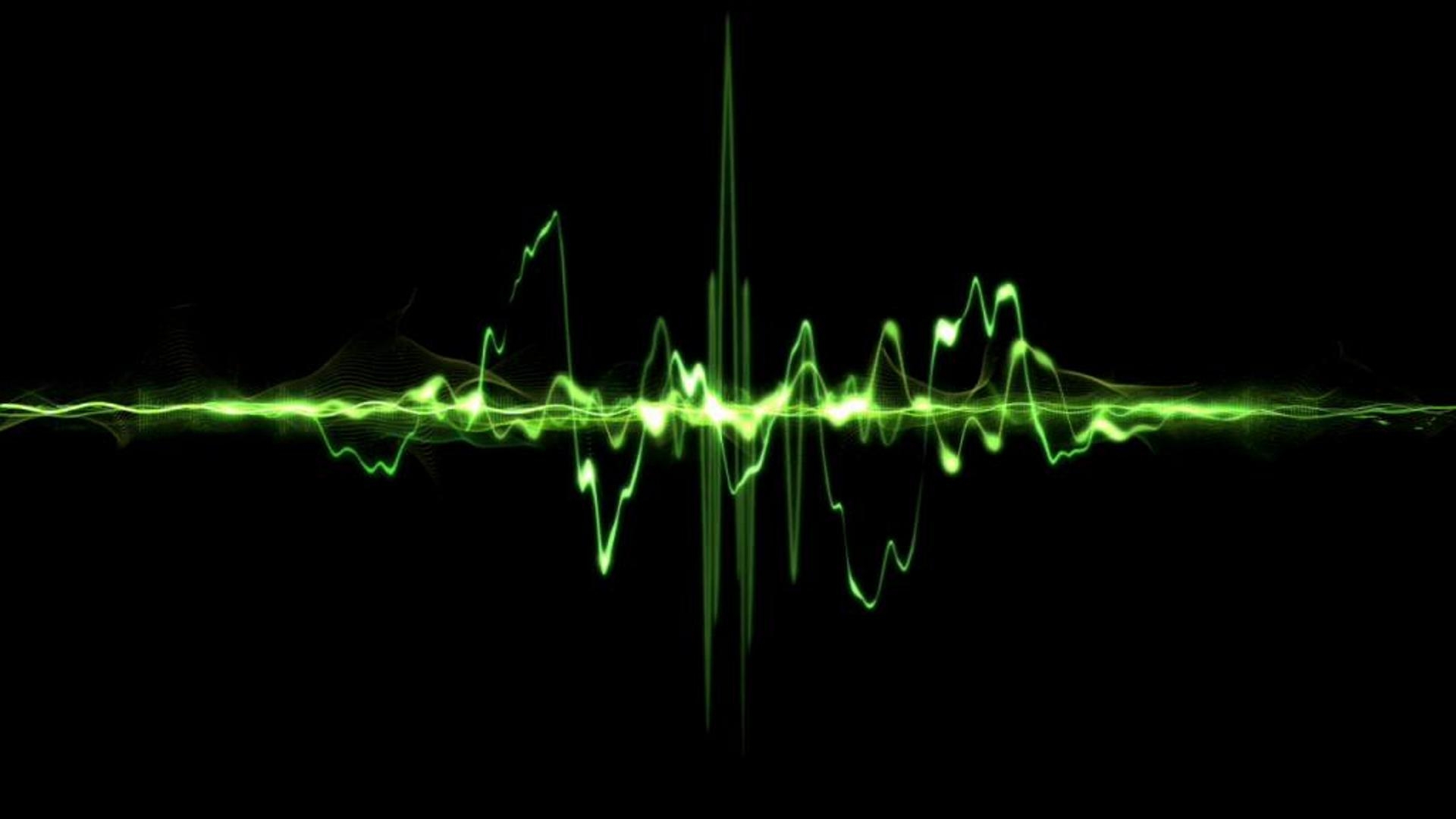
Here are some general frequency areas to look at while trying to EQ a vocal with a natural, “additive” mentality:
- Air (High-End) 8kHz and Above: A broad boost in this range will really help towards adding clarity and “expensive-ness” to the vocals. The tools I’d personally recommend for this application are SSL style channel strips and Pultec style EQ’s due to their wide-Q settings and musical character.
- Presence (Upper Mid-Range) 1kHz-4kHz: This area is crucial when trying to achieve a ballsy vocal sound that can punch through dense mid-range elements such as guitars and synths. It’s important to sweep around and boost this range in context of a full mix, as you might end up adding too little in this area if you’re listening in solo.
- Chest/Fullness (Low-End) 100-220Hz: Whether to boost or cut in this range largely depends on the microphone that was used during recording, and how said microphone interacts with the proximity effect. In cases where vocals require some additional low-end thump, a broad boost in this frequency range can really help towards giving the vocals a “close and intimate” quality.
Note: Take these numbers as general guidelines, not as hard and fast rules! The exact frequencies you’ll need to boost will vary greatly from singer to singer due to the sheer amount of variables involved in the recording process. Always make sure to sweep around and fish for the areas which complement the sound best!
CONCLUSION:
As detail-obsessed, technical people we often forget that ultimately It doesn’t really matter if you have the best guitar tone or drum sound in the world if your vocals simply aren’t cutting it!
Treating vocals is a long and expansive topic which I could go on about forever and have barely scratched the surface of in this Blog. The main point I’m trying to get across at the core of all the tricks I’ve mentioned above is to make sure you’re giving your vocals (which are the real star of the show at the end of the day) the time and care they deserve!
Finally, always remember that the average listener will care about the vocals and whether they’re getting stuck in their head above all else.
Your job is as an engineer is fairly simple:
DON’T SCREW THEM UP!
FINAL WORDS:
This concludes “Mixing Secrets – Vocals”. I hope that this article has given you some new ideas to try out during your next project. Be sure to comment below if any of this information has helped you out, or if you have any questions.
Stay tuned for more production/mixing related articles in the not-so-distant future!
Thomas Brett is a producer, mixing engineer and songwriter at Brett Brothers recording studio in the UK. Check out the Brett Brothers studio website for more information and articles on all things mixing www.brettbrothersstudio.com
Read Mixing Secrets – Volume 2: Bass here!
Read Mixing Secrets – Volume 3: Drums here!
Read Mixing Secrets – Volume 4: Guitars here!
Read Mixing Secrets – Volume 5: Synths here!
 Nail The Mix is our online mixing school that gives you REAL multi-tracks from REAL bands, plus a mixing class from the producer who recorded it. Past guests include Periphery, Chelsea Grin, Machine Head and State Champs. Join now for instant access!
Nail The Mix is our online mixing school that gives you REAL multi-tracks from REAL bands, plus a mixing class from the producer who recorded it. Past guests include Periphery, Chelsea Grin, Machine Head and State Champs. Join now for instant access!
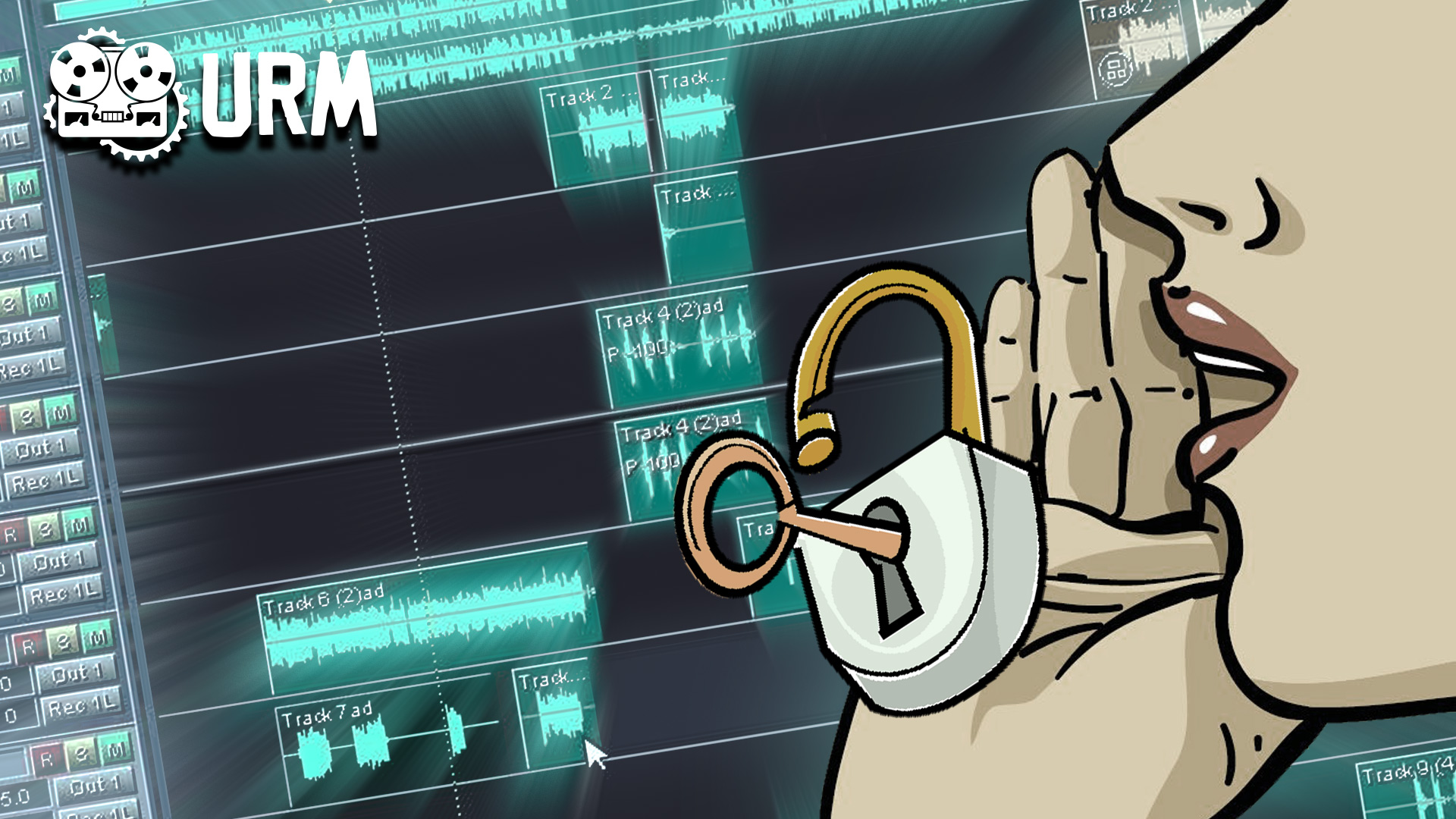
These posts are pure little golden nuggets! Thank you for taking the time to write and post these!
Glad you like enjoy them mate! Look out for next week’s Blog “Mixing Secrets – Bass” 😀
Thanks for the share, guys! Great stuff as always. Humbled to be included in the post. 🏋🏼