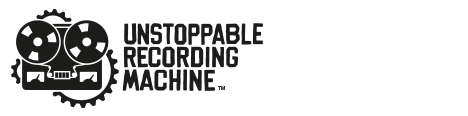| By Thomas Brett |
Introduction:
Vocals are the most important element in a mix, yet ironically, also the most prone to sounding terrible when over-processed or heavily messed with…
Luckily, the real secret to getting a great vocal sound doesn’t lie in the mixing stage, but rather in the recording and mix preparation stages.
In this two-part URM Blog series I’ll be guiding you through some of the initial steps you can take towards transforming your raw vocal recordings into well-oiled melodic machines, and hopefully help prevent them from having to rely on fancy mixing tricks to sound great.

The Problem?
With all of the amazing modern studio tools available to us nowadays, we’re currently able to replace and re-amp most recorded sounds with fairly minimal effort.
As much as it’s still important to make sure you’re recording every instruments as well as possible before falling back on these types of tricks, the one instrument which really relies on the initial quality of the raw recordings is Vocals.
The Fix!
When it comes to dealing with less-than-adequate vocals, the best plan of action is summed up pretty accurately in the following quote:
“If I had six hours to chop down a tree, I’d spend the first four sharpening the axe.” – Abraham Lincoln (Possibly…)
The pre-mix “Vocal Sharpening” tools I’ll be talking about in this series consist of the following:
Part 1:
- Comping
- Editing/Quantising
Part 2: (This week)
- Tuning
- Aligning
- Automation
Now that we’ve got the preliminary stuff out of the way, let’s dive straight in:
3 – Tuning (Pitch correction)
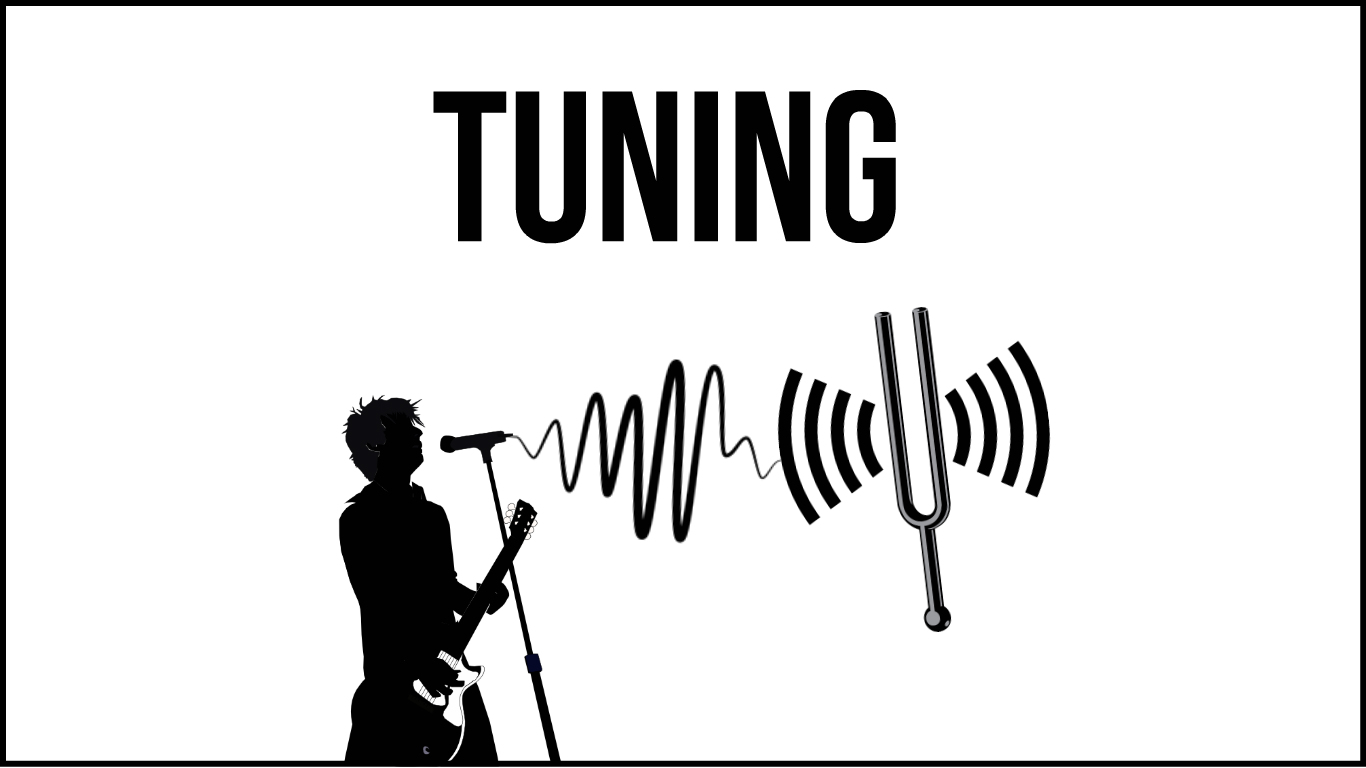 Like it or not, pitch-correction is an integral part of the vocal production process at this point in music history.
Like it or not, pitch-correction is an integral part of the vocal production process at this point in music history.
With the event of modern pitch-correction software such as Melodyne, Auto-Tune and Waves Tune, we’re now free to manipulate and correct vocal performances to our heart’s content. (*Cheers and cries simultaneously internally*)
Although every now and then you may be lucky enough to cross paths with some excellent singers who don’t need to rely on such tools, chances are most of the people you’ll be working with on a daily basis will require – at the very least – some degree of “enhancement” in order to compete with high modern tuning standards.
Staged Tuning
Pummeling an audio signal with a single tool isn’t always the best idea… As it can often result in fairly obvious artefacts which can sound unpleasant to the listener.
The same rule applies to pitch-correction. For this very reason, I often find that using several layers of gentle tuning produces smoother, less “obvious” sounding results.
I usually like to approach my vocal tuning in two key stages:
A – Manual Tuning
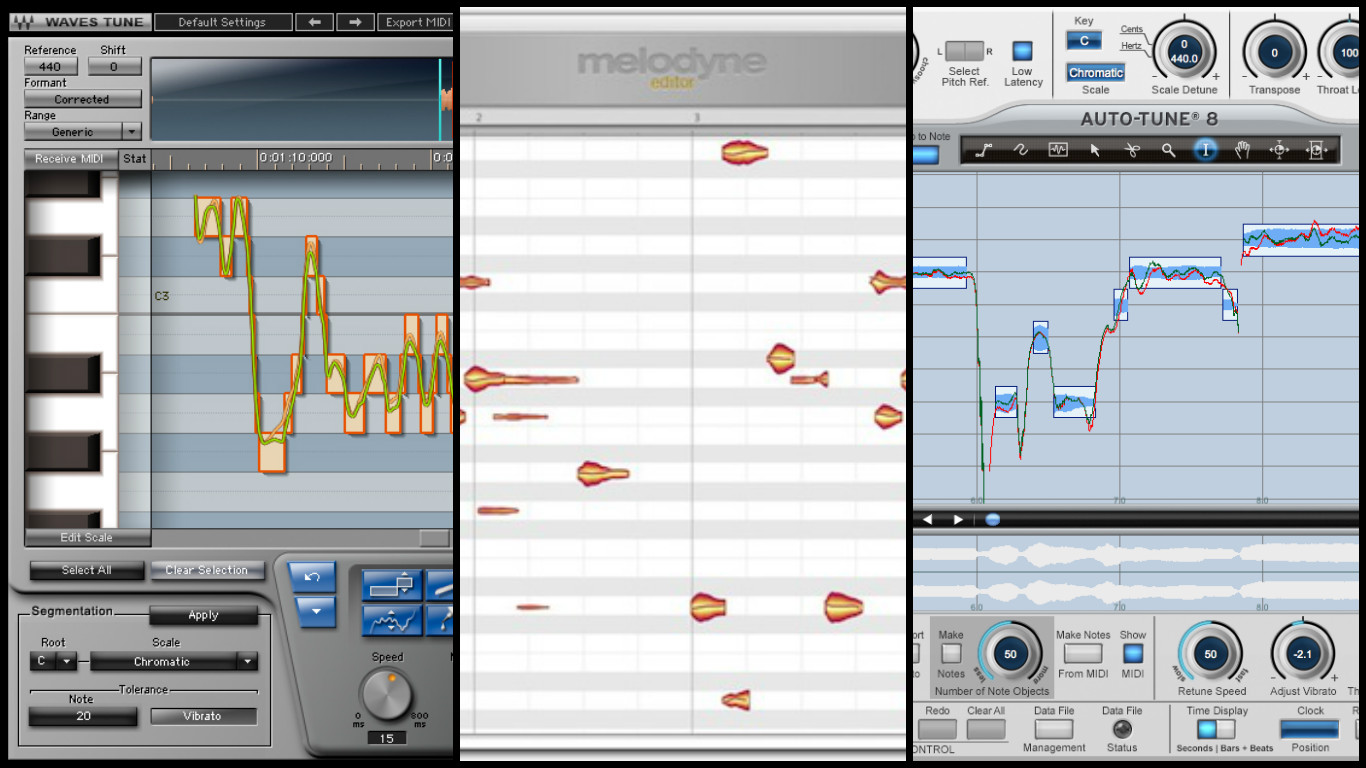 Left to Right: Waves Tune, Melodyne, Antares Auto-Tune
Left to Right: Waves Tune, Melodyne, Antares Auto-Tune
Q – Umm, isn’t it called “Auto-Tune” for a reason? Why should I do it manually?
A – Unfortunately, we’re yet to see a piece of single-click “Auto” tuning software that is truly automatic in the sense that it does the job perfectly every time without producing any correction errors…
Not to worry though! This simply means that the process often calls for a little bit of “human babysitting” in order to produce truly awesome results.
NOTE: Check out this awesome demonstration of manual pitch-correction in Melodyne by MusicTechHelpGuy:
B – Auto-Tuning
If you’ve already done a great job of tuning your vocals by hand, and think they’re sounding great, then this stage really isn’t completely necessary. However, I do find that using a second layer of light auto-tuning can definitely help towards tightening the subtle pitch fluctuations within words that may have slipped through the more broad “word-by-word” manual tuning we did in the previous stage.
 Antares Auto-Tune, The industry standard
Antares Auto-Tune, The industry standard
While I may be able to get away with a quicker retune speed (correction severity) of 20ms or so while solely using Antares Auto-Tune without any prior manual tuning in place… I tend to prefer slower speeds of 35 or 40 when using this software as an additional stage of correction.
NOTE: Unfamiliar with Auto-Tune? Check out this awesome demo on the official UAD YouTube channel to learn more:
4 – Aligning (Tightening-up interactions between multiple vocals)
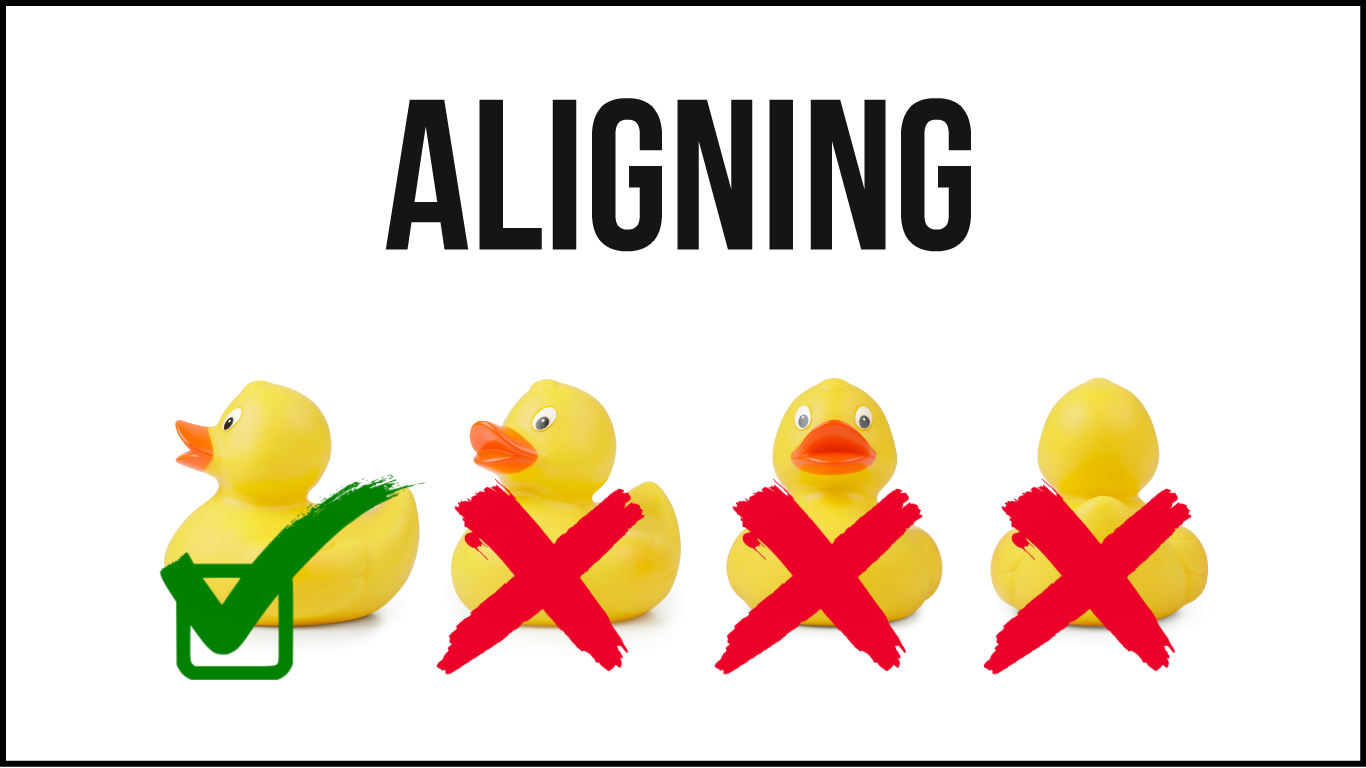 A simple, yet incredibly important factor which can drastically detract from the professionalism and sonic impact of a track if ignored is poor alignment between vocal layers.
A simple, yet incredibly important factor which can drastically detract from the professionalism and sonic impact of a track if ignored is poor alignment between vocal layers.
Before I give you any advice on how to resolve this issue, let me take a moment to explain why it needs dealing with in the first place:
The entire point of adding in additional vocal parts alongside a lead vocal is to accentuate and build-on what’s already there. If these “additions” are interfering with the original performance in any way, you’ve missed the point entirely…
Now that you understand the importance of the matter at hand…
Here are 3 important steps you can take towards tighter vocal layers:
Sing them tight to begin with (Duh…): Back in the day, engineers didn’t have access to the amazing digital editing capabilities we possess today. This meant that rather than relying on after-the-fact “fixing” to achieve tight vocal stacks… Singers were simply having to learn how to give tightly matched performances from the get-go.
- Honestly, the only piece of advice you can really give in this area is to practice, and practice hard… Although it may take a few years for a singer to truly master the art of mimicking themselves perfectly, the payoff is that you’ll potentially save yourself from hundreds of hours of tedious editing work, and ultimately end up with much more natural sounding vocals in your productions!
Manual alignment: As boring as it is to do, manually chopping & lining up your backing vocals to your leads by ear will always result in the most fool-proof and musically satisfying results.
- Make sure that the “reference” vocal performance you’re aligning to has been fully comped and edited to your satisfaction before starting on your additional tracks. You don’t want to spend hours editing a backing vocal… Only to realise a major problem in your leads and have to start from scratch.
- How far you should take this process is entirely dependant on how much of a perfectionist you are. Just make sure that you’re not losing yourself in miniscule details which won’t really have a significant effect on the quality/success of the big picture!
Auto-alignment (Vocalign):
- Q – Why not just skip manual alignment and go straight to this step?
- A – Automatic alignment plugins are useful, but they’re often only as good as the raw audio you’re feeding them with in the first place…
- Unless the two takes you’re trying to match are pretty locked-in to begin with, chances are the “auto aligned” vocal stack you end up with will sound pretty hideous.
NOTE: Check out this quick video from Russ from Pro Tools Expert for a great demo of Vocalign’s capabilities:
- Rather than resorting to such software for the brunt of the work, I prefer to do the majority of my aligning by hand… And to only use auto-alignment software for a final layer of “tightness”.
5 – Pre-FX Volume Automation (Manual Vocal Leveling & De-Essing)
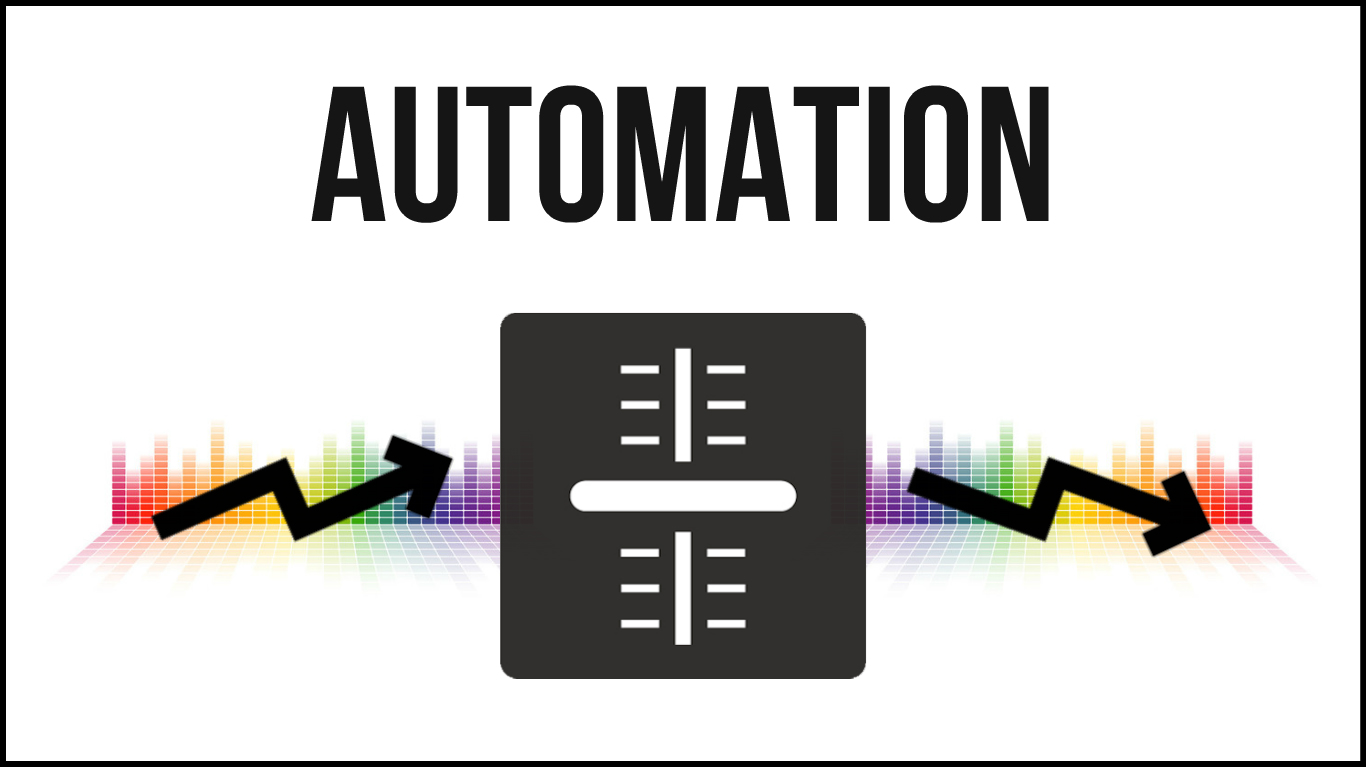 One of the key tools for achieving consistent, in-your-face vocals is compression.
One of the key tools for achieving consistent, in-your-face vocals is compression.
Although the use of compression on vocals may seem like a pretty straight forward process… It’s important to note that the dynamic range of the raw signal you’re feeding into the compressor to begin with can actually have a huge impact on the quality of the end result.
How so?
If your raw vocal is extremely dynamic, yet you want it to remain pinned on top of the track at all times, you’ll probably end up with a lot of compression artefacts as the compressor needle frantically jumps back-and-forth in an attempt to keep up with your audio signal.
The solution?
Smooth-out your vocal dynamics beforehand with some good ole-fashioned, artefact-free volume automation in order to make the compressor’s job easier!
 Before/After basic pre-fx volume automation on vocals.
Before/After basic pre-fx volume automation on vocals.
- In the example above, I used pre-fx volume take envelopes within Reaper to quickly volume-match the different sections of a vocal performance by ear.
NOTE: Performing this task via sight does work to an extent, but I’d always recommend relying on your ears over your eyes when it comes to matters of sound engineering…
- Even with this 2 minute tweak alone, the vocals are much more consistent in level. (Now, instead of triggering 20dB of compression, the largest peaks are only causing a maximum of 10dB compression, meaning less pumping & distortion artefacts are produced!)
NOTE: The exact same concept can also be applied to sibilance/de-essing. Check out my “Death To Sibilance” URM article from a while back for an in-depth guide on how to reduce the amount of de-essing is required in your mixes!
END OF PART 2:
As much as I like to talk about the various “after-the-fact studio magic tricks” we can use to fix bad performances nowadays, what I like even more is receiving a brilliant performance which allows me to bypass them all…
By all means, learn how correct problems in order to produce the best sonic results you possibly can. Just make sure that you’re also doing everything in your power to prevent them from occurring in the first place!
Final Words:
This concludes “Prepare For Perfection – Getting Vocals Ready To Mix (Part 2).” I hope that this article has given you some new ideas to try out during your next project. Be sure to comment below if any of this information has helped you out, or if you have any questions.
Stay tuned for more production/mixing related articles in the not-so-distant future!
Thomas Brett is a producer, mixing engineer and songwriter at Brett Brothers recording studio in the UK. Check out the Brett Brothers studio website for more information and articles on all things mixing www.brettbrothersstudio.com
Read part Prepare For Perfection – Getting Vocals Ready To Mix (Part 1)
Want mix tips from Thomas Brett? Read them here!
 Nail The Mix is our online mixing school that gives you REAL multi-tracks from REAL bands, plus a mixing class from the producer who recorded it. Past guests include Periphery, Chelsea Grin, Machine Head and State Champs. Join now for instant access!
Nail The Mix is our online mixing school that gives you REAL multi-tracks from REAL bands, plus a mixing class from the producer who recorded it. Past guests include Periphery, Chelsea Grin, Machine Head and State Champs. Join now for instant access!