| By Thomas Brett |
Introduction:
A few weeks back, in our 2-part “The A-Z Of Recording Vocals” URM Blog series, we discussed all of the things you should be thinking about when tracking your vocals.
Over the next few weeks, as a follow-up, we’ll be taking a look at 20 mixing tips that’ll ensure your freshly-tracked vocals end up being the crowning jewel of your song:
1 – First, Consider The Musical Context!
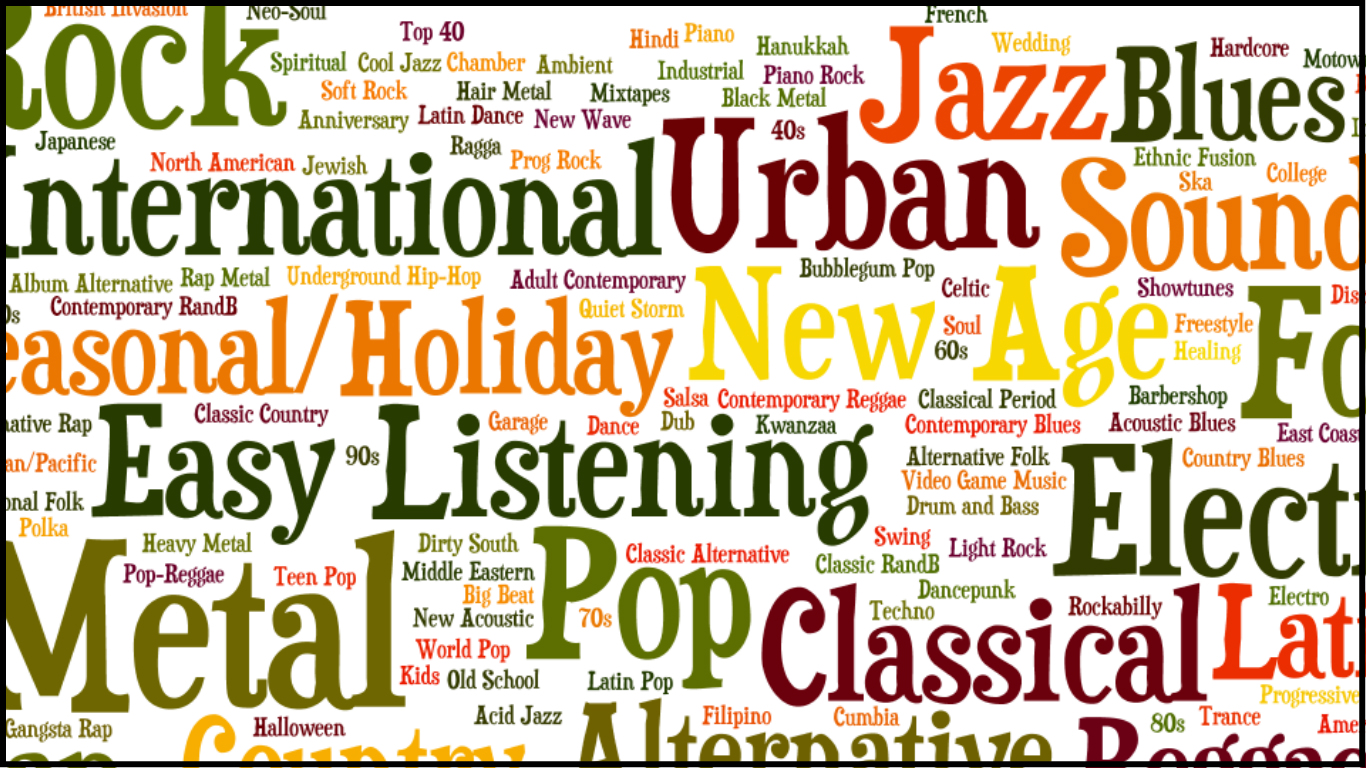
- The genre, lyrics, tempo and general vibe of a song play a huge role in determining how the vocals should be treated.
- You can’t just blindly copy a vocal processing chain you’ve seen in a random tutorial on the internet and expect it to work perfectly in your unique scenario – You need to sit back, listen to the musical context, evaluate what the song actually calls for, and then take calculated steps towards achieving that goal through the simplest means possible.
- If you’re not entirely sure about what kind of a vocal sound would best fit your song, I’d highly recommend referencing a few pro-mixed tracks in a similar style in order to gain some inspiration and new ideas as to what you could try first.
2 – Automate, Automate, And Then Automate Some More!
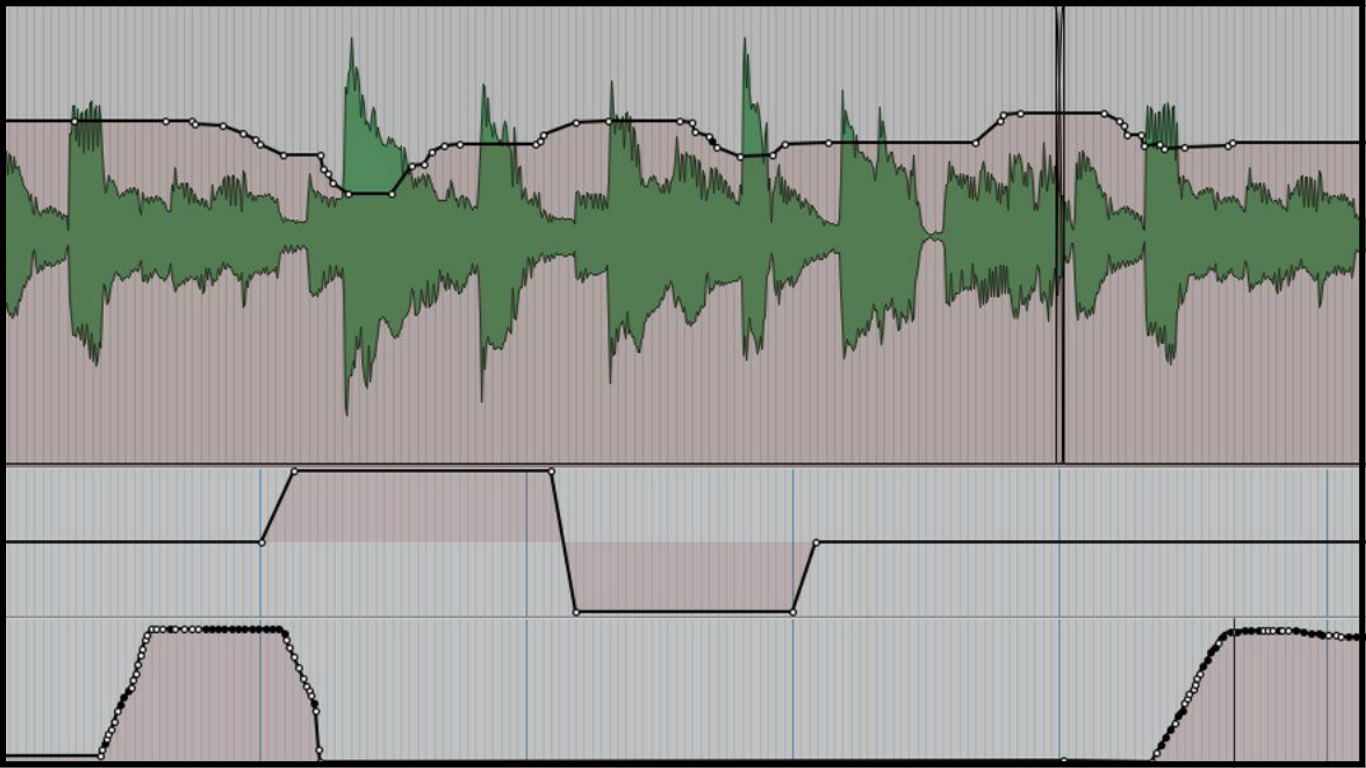
- Volume automation is the absolute cleanest way of reducing the dynamic headroom of a vocal (or any other signal for that matter) without introducing unwanted sonic artefacts.
- Try going through and leveling-out the volume of your vocals pre, and post-processing in order to ease the load on your compressors and keep them sitting on-top from start to finish.
- How meticulously you go about this process is entirely up to you. Some engineers like to automate word-by-word, while others prefer to keep it simple and only work on a broad, section-by-section basis. Either way, the end result will be a much more consistent performance that won’t require as much processing to cut through and be heard.
VIDEO: In the following clip, The Pro Audio Files’ David Glenn masterfully demonstrates how he likes to use volume automation to fix inconsistencies in his vocal recordings within Pro Tools.
3 – Split Them Into Sections!
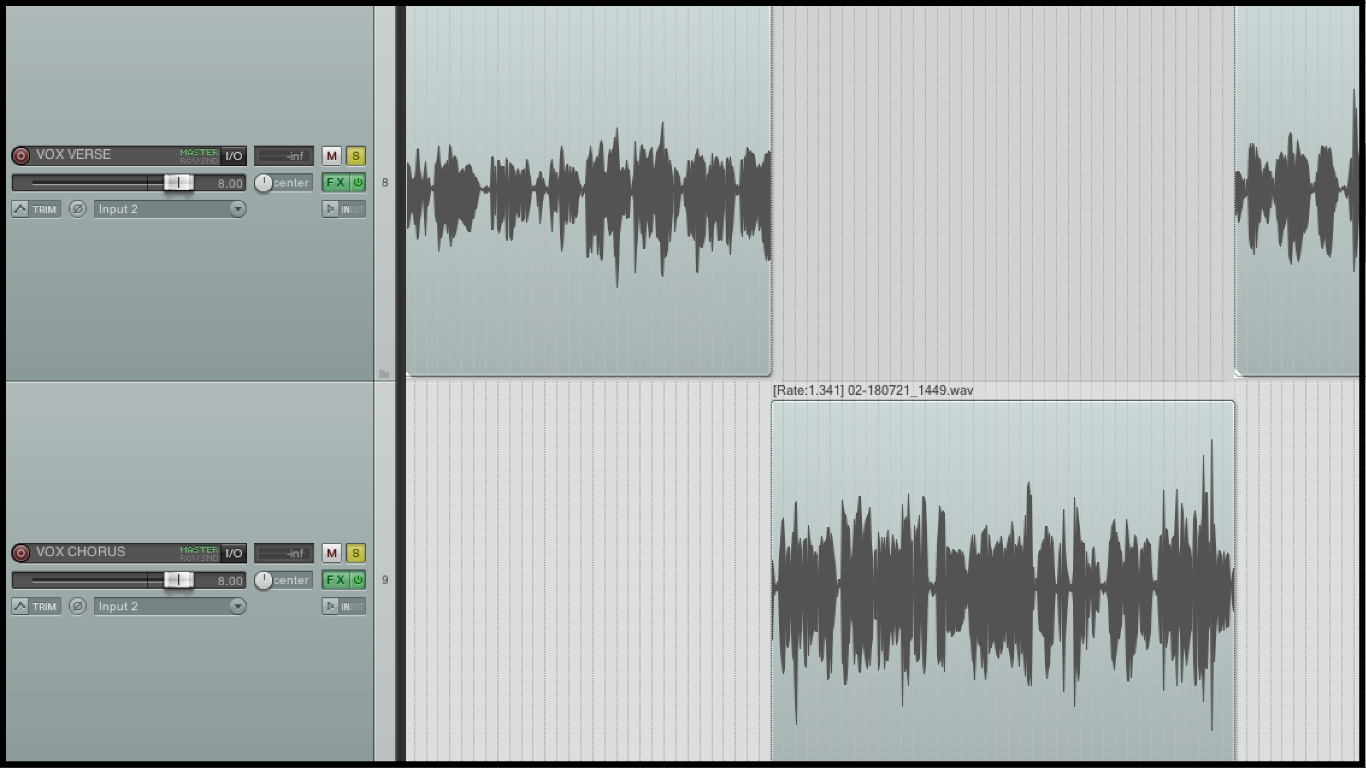
- A vocalist will often sing in a slightly different tone or vocal technique for each section of a song, meaning that an EQ or compressor setting that works great in the verse won’t necessarily work as well in the chorus (etc. etc. and vice versa…).
- A great solution to this problem is to simply split the vocal across multiple tracks (verse vox, chorus vox, etc.), and treat each of them slightly differently depending on what you’re hearing.
- This way, you’re not having to deal with a bunch of complicated or time-consuming EQ automation moves, and can easily maintain a consistent-sounding overall performance throughout the duration of the track.
4 – EQ In Context!

- Given the fact that the primary goal when mixing vocals is to get them clear, upfront and in your face, mixing them in isolation makes absolutely no sense whatsoever…
- The simple reason for this comes down to the fact that EVERYTHING SOUNDS GOOD IN SOLO, cause they’re not having to compete with anything else to occupy a finite amount of frequency real-estate…
- Do yourself a favour – Add the vocals into mix early on in the process, and make all of your important processing decisions based on how they sound in context with everything else!
NOTE: Check out my “Learn From The Legends – Volume 1: Chris Lord Alge” URM article from a while back for more advice on why you should avoid mixing in solo at all costs!
5 – Keep It Simple – Think Broad & Musical!

- Always attempt to fix problems and reach your sonic goals in the fewest number of moves possible.
- EX: If you find yourself doing dozens of cuts in the mid-range to clear up a vocal, chances are you could just broadband-boost the highs and lows instead to achieve the same overall result without introducing a bunch of weird phasing issues…
- A lot of the greatest engineers in the world whip-up AMAZING vocal mixes with nothing more than a single SSL channelstrip. This being the case, do you still think your 20 plugin-long “Vocal Processing Super-Chain” is absolutely necessary?
NOTE: Looking for specific advice on how to EQ and Compress your vocals? Check out my “Mixing Secrets – Volume 1: Vocals” URM article from a while back for an in depth guide on just that!
6 – Kill Those Nasty Resonances!
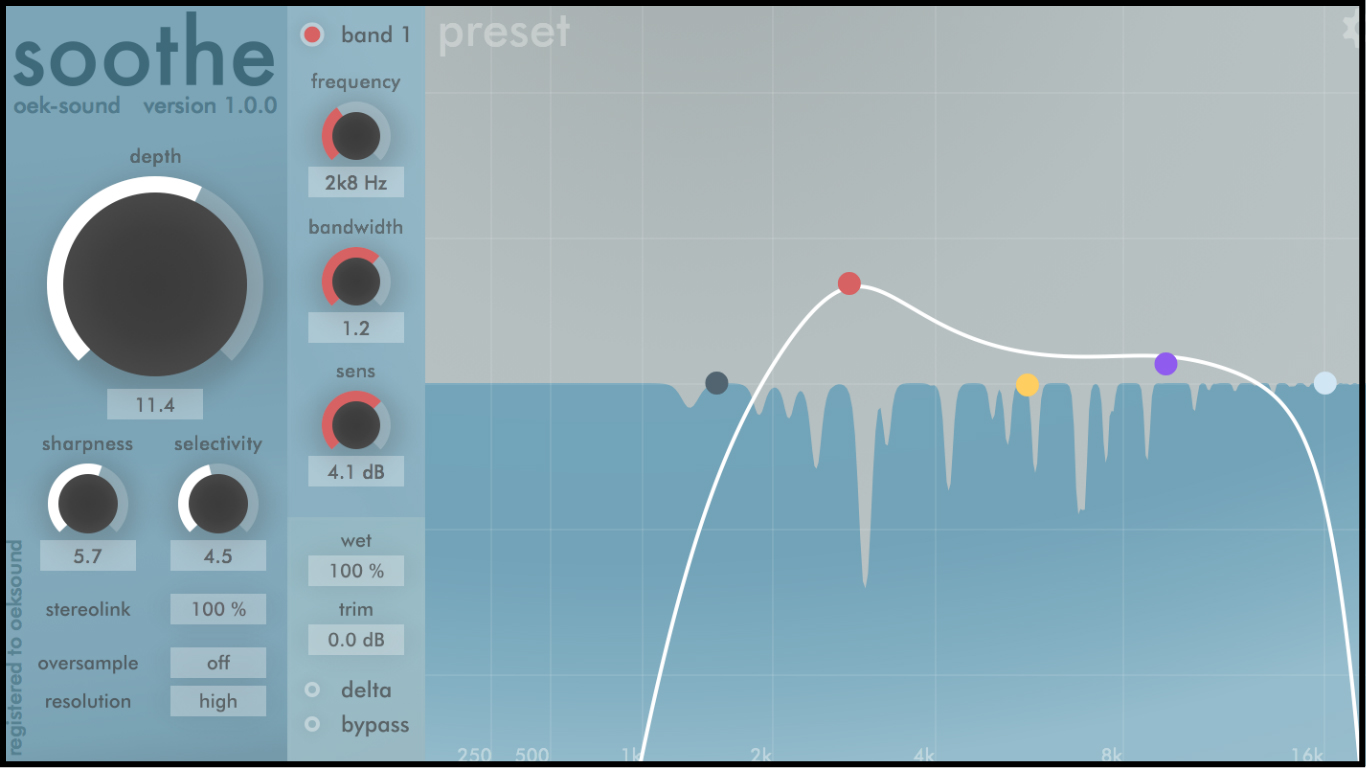
- Microphones aren’t a perfect science, and can often produce some fairly unpleasant and unnatural sounding resonances when paired with certain voices.
- Before starting on any broadband tonal-sculpting while mixing your vocals, it’s often a good idea to instantiate a “correctional” stage of surgical EQ first, notching out any blatant whistling frequencies that seem to constantly re-occur throughout the duration of the song.
- It’s crucial that when doing this, you’re only removing frequencies that are blatantly problematic, and not just sweeping around trying to find problems where there are none.
NOTE: If you’re like me, and hate having to manually fish around for the kind of harsh nonsense I’m referring to above, you might want to check out Oeksound’s “Soothe”, a revolutionary new plugin which can intelligently detect and smooth out the harshness in any signal without sounding fake or phase-y!
7 – But Don’t Neuter The Mids!
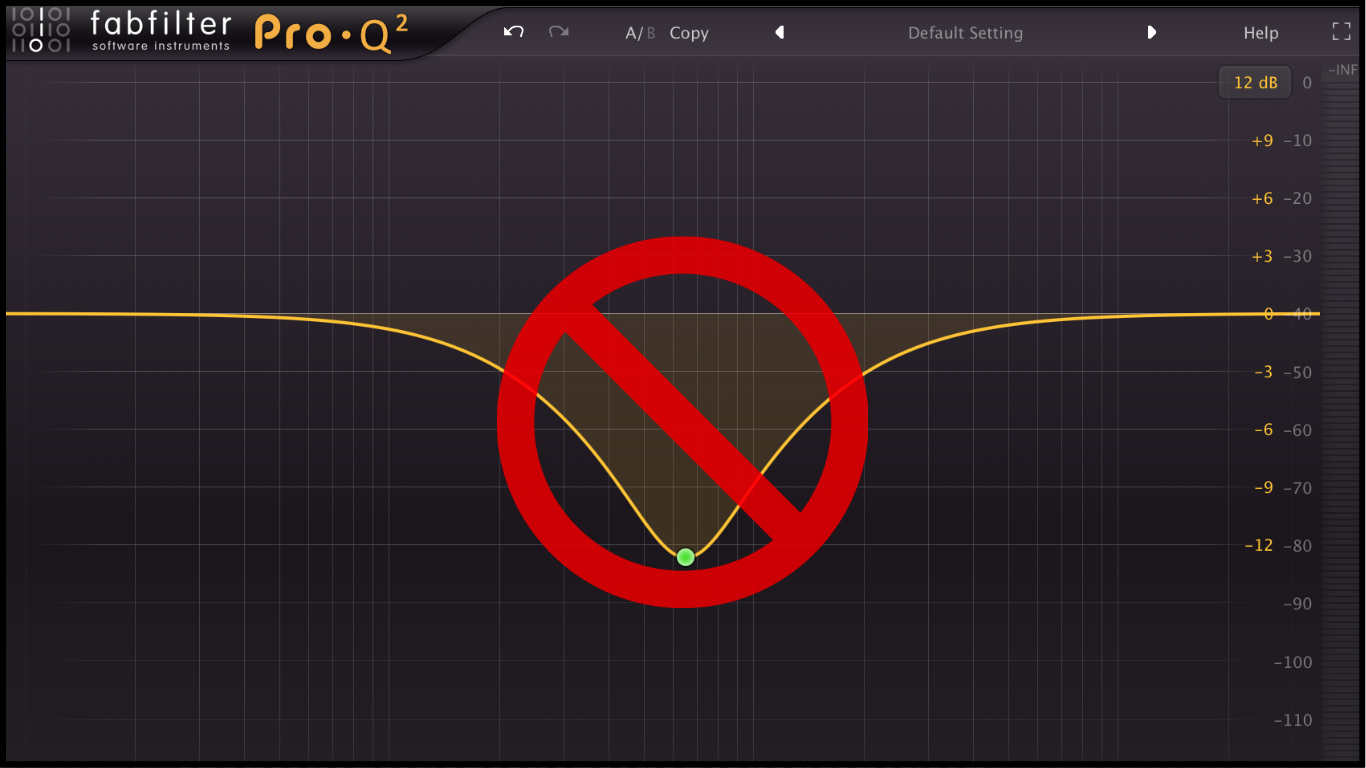
- It’s pretty much a given that there’s gonna be some honky/nasal nonsense living around the 500 -1000Hz range in your vocals which will probably need addressing.
- The problem is, unlike electric guitars or drums, where we can get away with applying huge mid-range scoops to really clear up these areas, vocals will quickly start to sound weird and unnatural if their mid-range character is altered too heavily…
- Why? – Because the human ear is naturally attuned to hearing and understanding conversation – Meaning it knows exactly what a human voice is MEANT to sound like.
- The answer is really simple: Make sure you’re not mangling your vocals to hell and back with too much processing!
- If your vocal recordings are consistently causing you problems in the mid-range, then rather than “neutering” them with EQ, you might want to take a step back and consider whether your recording environment or microphone choice is to blame instead…
8 – Layer Your Compression!

- Nuking a totally-dynamic vocal to death with a single instance of heavy-handed compression is one of the quickest ways to make them sound like a pumpy, distorted mess.
- Often a far better solution is to strategically split the load between several stages of slightly more “conservative” gain-reduction in order to prevent each of them from having to keep up with drastic input volume fluctuations.
NOTE: The classic la-2a/1176 combo is still one of my personal favourites for this application. Here’s a great article by UAD on how to effectively set up this killer duo in your vocal mixes.
NOTE #2: If you’re having a hard time getting your head around the concept of compression, I’d highly recommend checking out my “Visualising Compression” URM article from a while back for an easy-to-understand, visual guide how to use this amazing tool effectively in your mixes.
9 – Give Them Some Analog Warmth!

- Part of the reason our favourite classic tracks from the 70’s & 80’s have such great vocal sounds is the fact that they were being tracked through layers upon layers of vintage analog gear along the way, resulting in a much more “fattened up” and saturated signal from the get-go than what we’re typically capturing with our precise, modern-day digital recording equipment.
- This being the case, it’s often a good idea to apply a layer of gentle (or not so gentle…) console or tape simulation while mixing a vocal in order to help it cut through and sound less “sterile”.
NOTE: Check out my “Making Digital Sound Analog” URM article from a while back for an in-depth guide on how to re-create a vibey “analog saturation signal chain” in the digital domain!
10 – Bone Dry = Bland & Boring!

- When we hear a voice in nature, we’re hearing a combination of the dry, direct vocal coming straight from the person’s mouth (usually from a few feet away), and the non-linear reflections within the acoustic environment that we’re situated.
- When recording vocals in the studio however, we’re often tracking in a totally isolated environment, with the singer standing only a few inches away from the microphone capsule.
- According to these observations, common sense dictates that if we’re looking to transform our “sterile” studio vocal recording into something which sounds “real”, we should be paying great attention to re-creating that sense of space and depth in our after-the-fact processing decisions.
NOTE: Vocal FX is a huge topic that I simply can’t do justice in a few short paragraphs. Check out my “Vocal FX Mastery (ft. Architechts)” URM article from a few months back for an in-depth guide on how to achieve immersive vocal mixes that pull people into your tracks and keep them there.
CONCLUSION: Vocals Still Not Sitting right? RECORD THEM BETTER NEXT TIME!

There are a lot of cool tricks that we can use to somewhat “fix” botched recordings when it comes to instruments:
- For guitars and bass, we have re-amping.
- For drums, we have sample replacement.
- For keys, we can just capture midi and edit / change the patch later on.
- But for vocals…
For vocals, we’re totally reliant on the quality of the initial recording and performance.
My point is: Stop trying to magically transform your poor vocals recordings into something they’re not. Instead, simply take a step back, do your research, and work hard on upping your vocal-recording game!
FINAL WORDS:
This concludes “20 Tips To A Better Vocal Mix”. I hope that this article has given you some new ideas to try out during your next project. Be sure to comment below if any of this information has helped you out, or if you have any questions.
Stay tuned for Part 2, in which I’ll be sharing 10 more tips on making sure your vocals stand out in the crowd!
Thomas Brett is a producer, mixing engineer and songwriter at Brett Brothers recording studio in the UK. Check out the Brett Brothers studio website for more information and articles on all things mixing www.brettbrothersstudio.com
Want mix tips from Thomas Brett? Read them here!
 Nail The Mix is our online mixing school that gives you REAL multi-tracks from REAL bands, plus a mixing class from the producer who recorded it. Past guests include Periphery, Chelsea Grin, Machine Head and State Champs. Join now for instant access!
Nail The Mix is our online mixing school that gives you REAL multi-tracks from REAL bands, plus a mixing class from the producer who recorded it. Past guests include Periphery, Chelsea Grin, Machine Head and State Champs. Join now for instant access!
