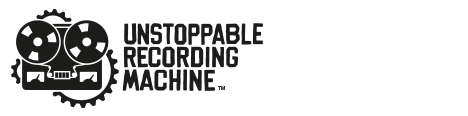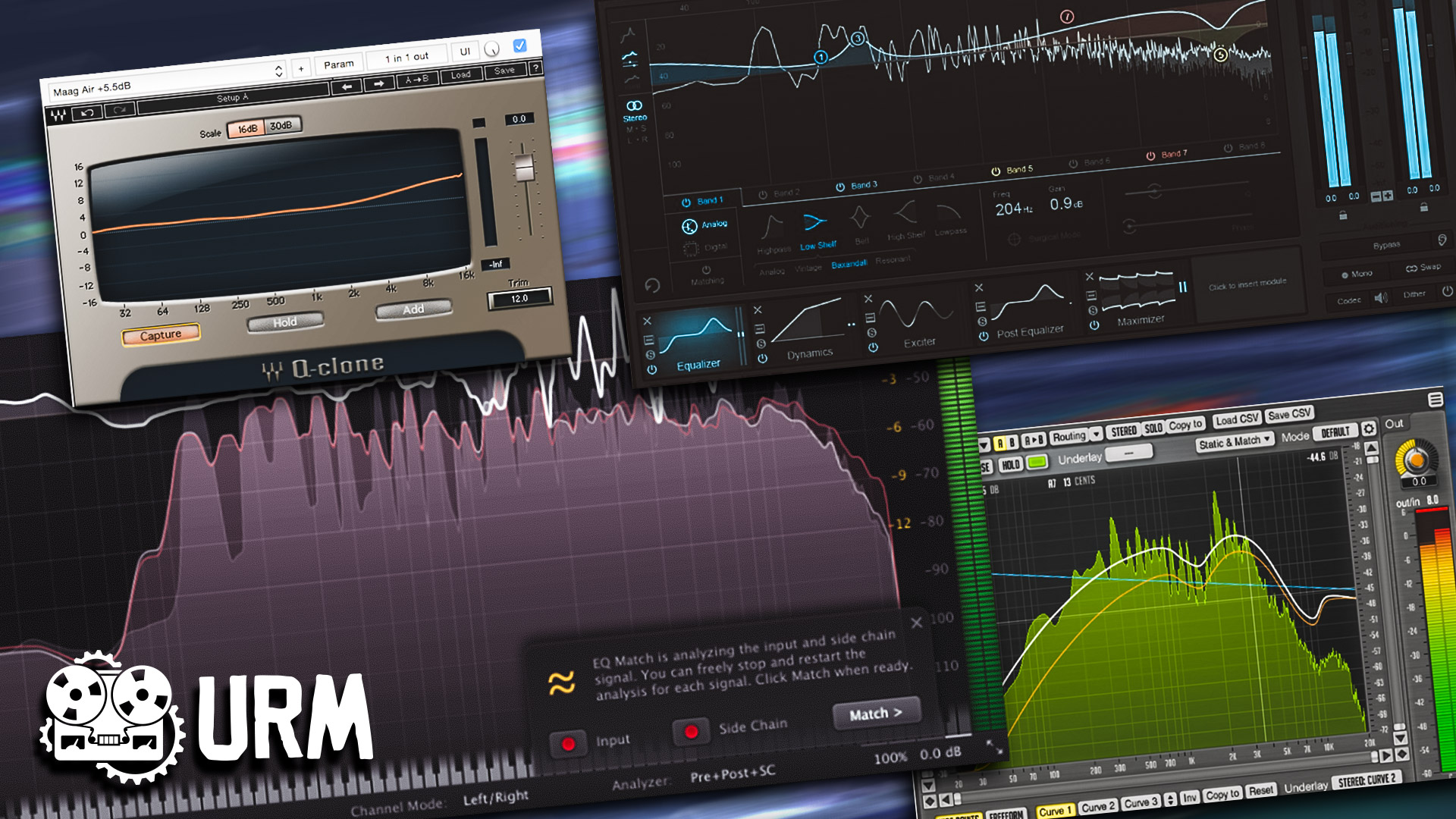It’s Digital, You Can Change It Later… | By Dave Whalen | Perhaps the most common misconception in the modern, digital world of recording is the idea that you should record everything as pristinely and clean as possible. The reason is simple: it allows you to make critical decisions later in the process. Sure this may allow you to focus …
Common Mixing Mistakes (Volume 1)
Common Mixing Mistakes (Volume 1) | By Thomas Brett | Mixing is a rather tricky business… The thing is, if you’ve been at it for a while, it’s fairly easy to forget that there’s actually a pretty steep learning curve to overcome when you first start out. Remember, certain things which may seem “blatantly obvious” or “common sense” to you …
Analysis As a Learning Tool (Part 1)
Analysis As a Learning Tool (Part 1) | By Thomas Brett | As audio engineers we’re always looking to improve our craft and take our mixes to the next level. Two of the key methods to speeding up this learning process are: Understanding the subtleties of the gear we’re using. AND Knowing how to perform accurate …
URM Academy Black Friday SALE
1 year of Nail The Mix: $149 (regularly $240) 1 year of URM Enhanced: $299 (regularly $480) TAKE MY MONEY PLEASE
Make Your Recording 50% Better With These 5 Tips (Part 2)
Make Your Recording 50% Better With These 5 Tips (Part 2) | By Thomas Brett | Read Part 1 Here There are so many different elements that go into making a good recording that we can often forget the importance of getting the fundamental basics right. Here are 5 important back-to-basic things to think about or reconsider before you dive head-first …