| By Thomas Brett |
Introduction:
Having an efficient studio workflow is an extremely important factor when it comes to creating a viable business out of music production.
One of the biggest mistakes engineers tend to make when starting out is having to re-do tasks based on the fact that they screwed them up the first time, or simply didn’t take the necessary precautions to allow for a backup solution.
Thankfully, digital recording technology has produced some amazing tools which allow us to achieve maximum flexibility in the studio without having to start from scratch in order to change the core tonal characteristics of our raw recordings every time we want to change something.
In this ongoing series, I’ll be talking you through the amazing capabilities of 5 pieces of studio gear I rely on heavily in my productions in order to get great results fast.
This week, we’re checking out the amazing capabilities of Sonarworks’ speaker & headphone correction software, and discovering how it allows me to accurately monitor my mixes in any listening situation:
Part 3: Sonarworks

What Is Sonarworks?
Sonarworks is a piece of audio software which can be used to effectively “flatten-out” the frequency response of a pair of headphones or speakers, allowing you to monitor your mixes in a more accurate manner.
Check out the following video for a great explanation and demonstration of how the process works:
DISCLAIMER:
Before we begin, I need to make the following fact very clear: Speaker/headphone correction software IS NOT a replacement for proper room treatment, accurate speaker placement, and purchasing quality gear!
Try to think of this software as more of an extra layer of accuracy and tightness rather than a fundamental solution to all of your monitoring woes.
Now that we’ve got that out of the way…
HERE ARE SOME OF THE PRIMARY BENEFITS TO USING SPEAKER / HEADPHONE CALIBRATION SOFTWARE IN THE STUDIO:
1 – You CAN mix on headphones: I’m sure you’ve heard the classic “You can’t get a good mix on headphones” argument being made at least a few times in your career.
- Although I don’t agree with this argument in the first place, the ability to treat the shortcomings of a pair of headphones via Sonarworks makes the argument even more irrelevant!
- Unlike mixing on speakers in a room, the only major variable involved in mixing on headphones is their frequency response, making them an incredibly viable source for correction software.
- With Sonarworks applied, you no longer have to worry about your headphone mixes translating poorly when listened back to on other playback systems.
2 – Bring unused headphones back to life: It’s not uncommon for certain pairs of headphones we own to end-up sitting on a shelf, gathering dust based on the fact that we’ve upgraded to something better, and/or no longer “trust” them because they are inexpensive.
- Until I discovered Sonarworks, I’d avoid doing any serious mixing work on my Audio Technica M50x’s or Sony 7506’s and only use them for tracking purposes.
- The resulting sound from headphones after correcting their various frequency peaks and valleys is so drastically improved, that I now spend a huge amount of time mixing and referencing on said headphones with absolutely no worries as to how my songs will translate elsewhere. PS. Even my higher-end AKG headphones sound a lot better with Sonarworks!
Here’s a list of the headphone models currently supported by Sonarworks:
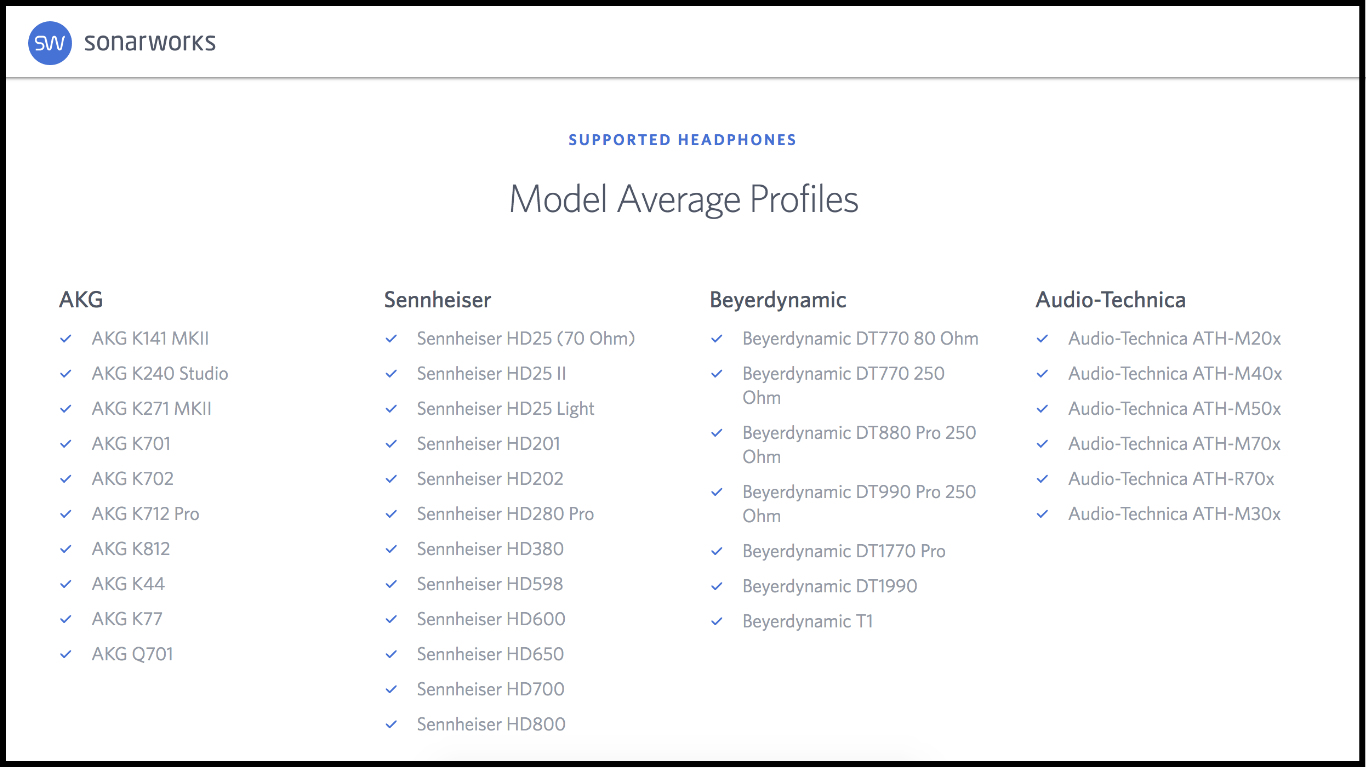
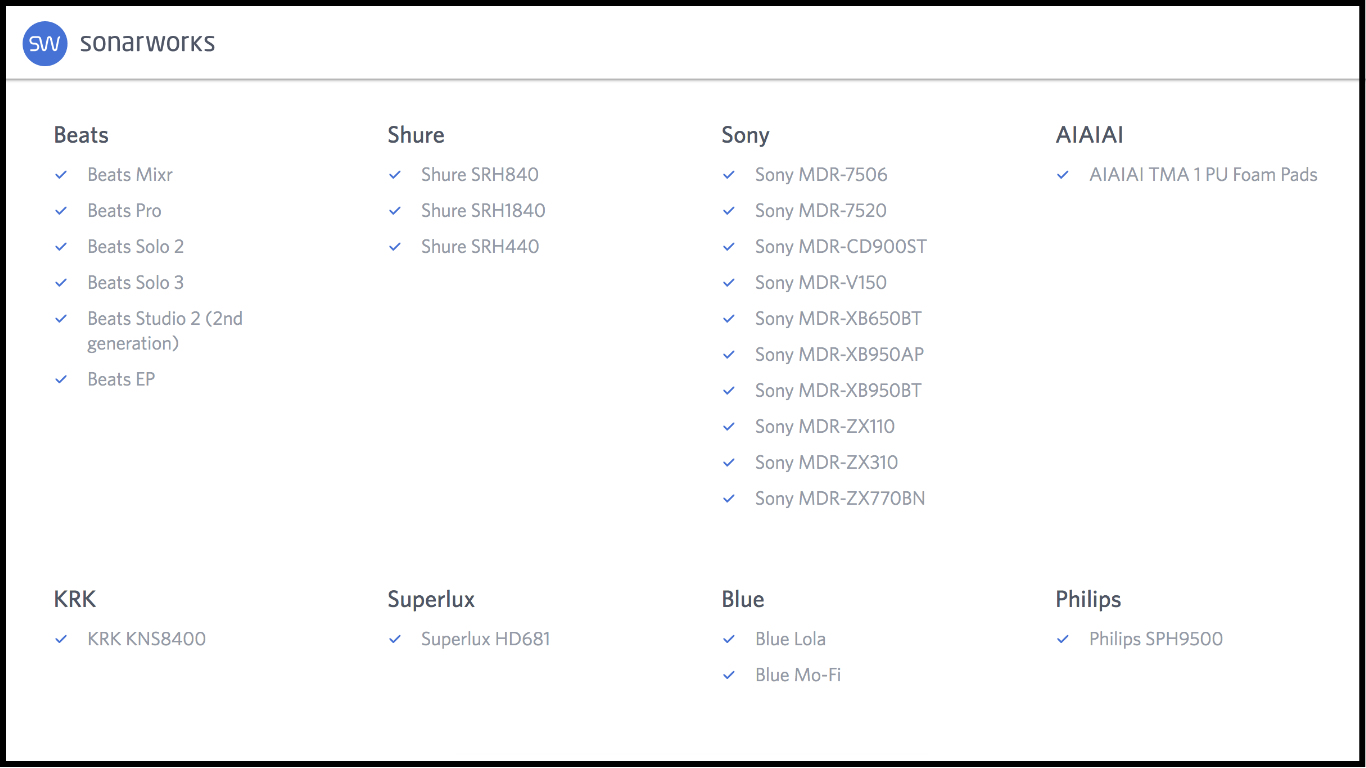
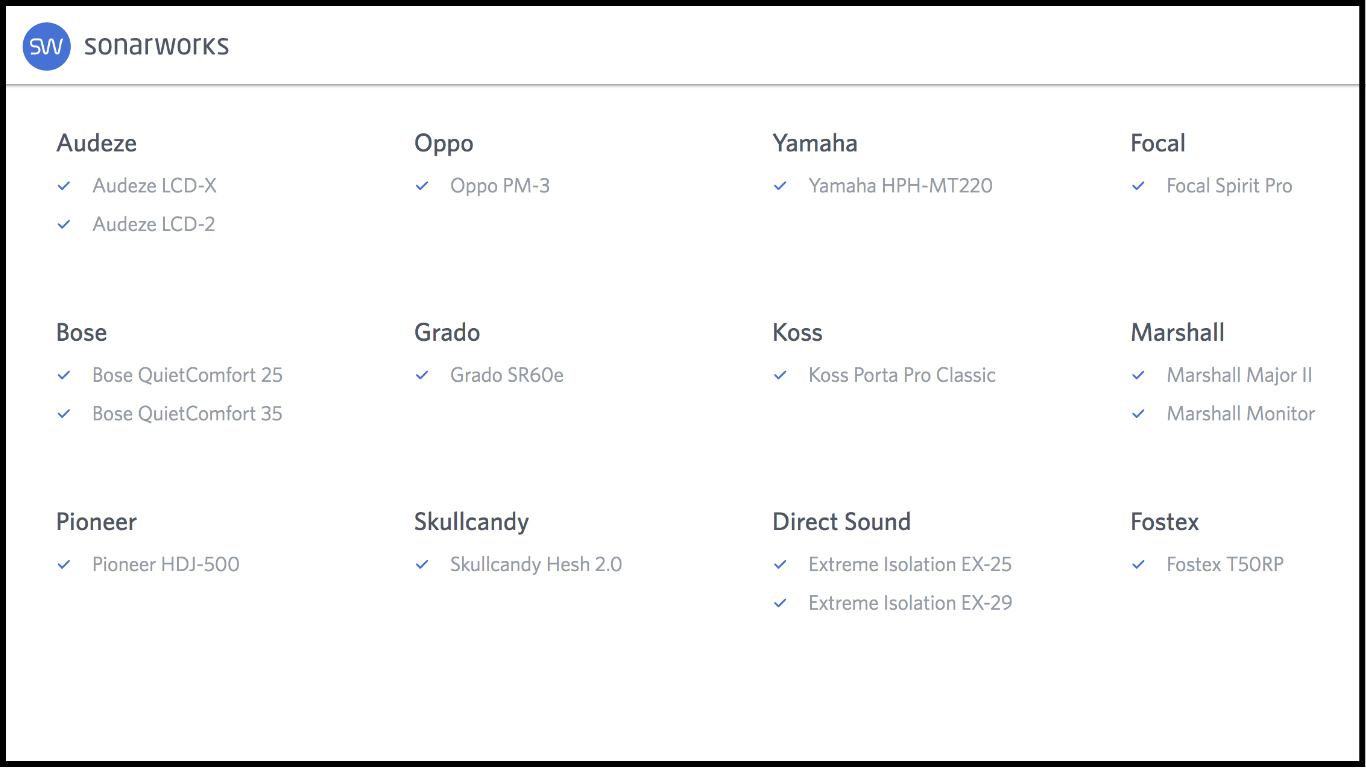
3 – Speaker/Headphone quality is less of a factor: A good pair of speakers/headphones can seem like a daunting purchase for a young engineer who’s just starting out.
- Based on personal experience, I can tell you that Sonarworks does an incredible job at making both expensive, and inexpensive headphones sound like a million bucks.
- The classic Sony MDR-7506 studio headphones for instance, are a prime example of an affordable pair of headphones which are great for live use, but not particularly well-suited for professional mixing applications…
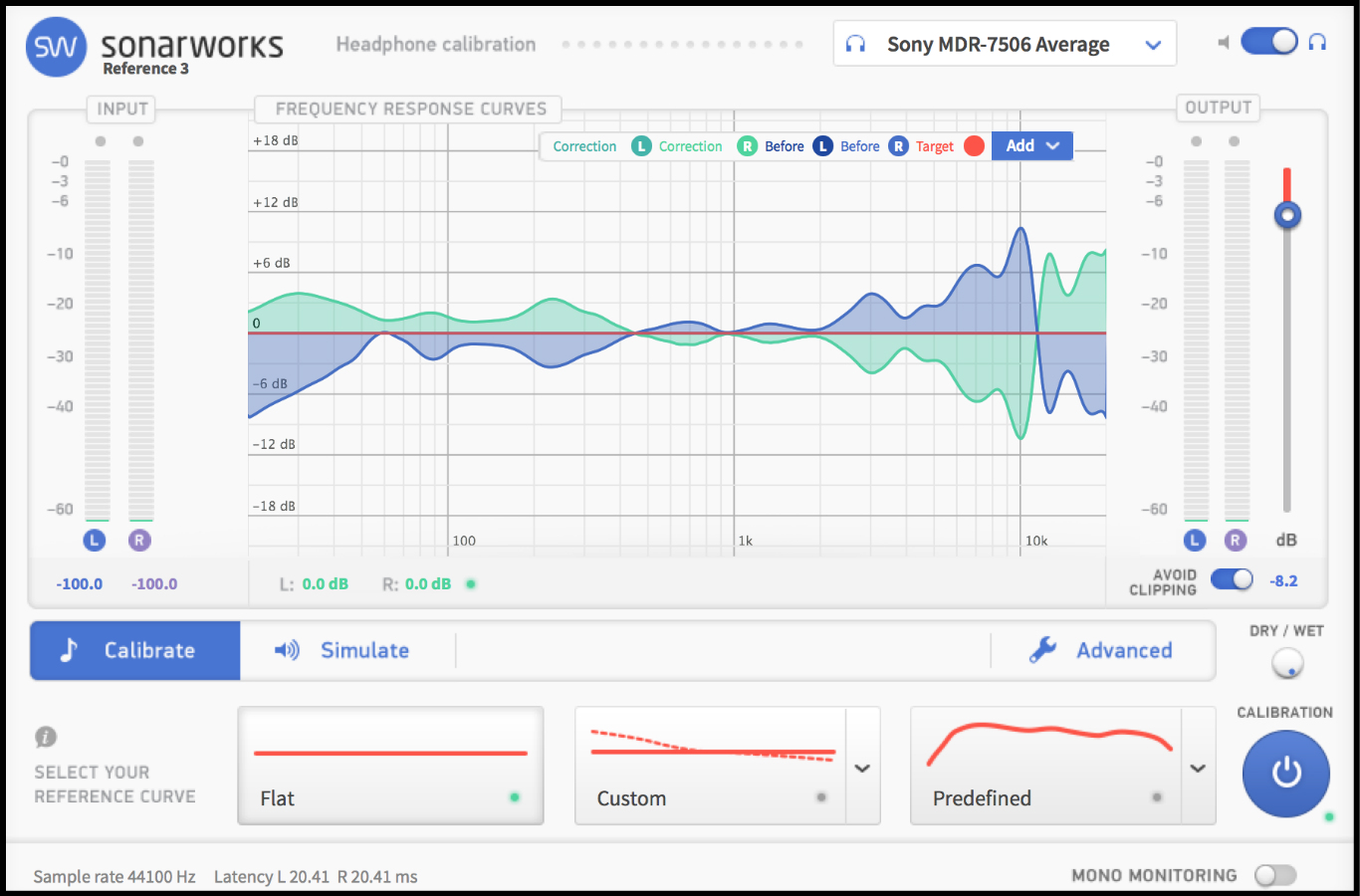
Image: Correcting a pair of Sony MDR-7506 headphones in Sonarworks
- Notice how the 7506’s are extremely prominent in the treble and upper-mid range, yet fairly scooped and thin in the low / low-mids.
- Although these inherent characteristics make a lot of sense in a live-performance monitoring situation, they make the headphones virtually unusable for any serious mixing applications.
- As can be seen above, Sonarworks applies a “correction curve” to the headphones based on an average of multiple MDR-7506’s that they’ve accurately measured, resulting in a neutral curve which is far more viable for listening.
4 – Your room acoustics are less of a factor: Unlike headphones where the gear itself is the main variable, in the case of speakers, the room they are placed in is just as much (if not more) of a contributing factor to their final sound.
- Properly treating a room for maximum acoustic accuracy is a rather intensive and expensive process which requires a fair bit of preliminary research.
- Although a fair bit of damage can be averted by taking a few simple precautions such as home-made panels and bass traps, these measures alone often aren’t enough to completely eliminate the underlying issues.
- Using speaker & room correction software is a great way of ensuring that “final push” of tonal accuracy in situations where the room is decent, but not quite perfect.
NOTE: Check out this cool video, in which Marc Mozart (writer of the great book “Your Mix Sucks”) demonstrates the difference that Sonarworks can make for a small travel-mixing setup:
5 – Consistency between mixing environments & Reduced trial/error period: Learning to compensate for the issues caused by your monitoring is a frustrating process, and it can take a long time before you’re able to truly produce decent results in spite of them.
- Having a more accurate representation of what your mix really sounds like means you’re not chasing your tail trying to fix problems that aren’t really there.
- In cases where you’re having to switch between multiple listening environments (different studio rooms, rehearsal spaces, headphones, speaker sets, etc.) you no longer have to worry about the effect that each monitoring solution is having on what you’re hearing.
THE DOWNSIDES?
As I’ve already clearly pointed out at the very beginning of this article, there isn’t really a substitute to putting in the time and effort necessary for achieving an accurate monitoring setup…
In the case that you’re actually heeding this advice and simply using correction software as a “cherry on top” layer of additional accuracy, I can honestly tell you that there aren’t really any significant downsides to the software.
This being said…
Here are some of the important factors you should keep in mind before attempting to use this kind of software:
There is definite value in learning to deal with less-than-adequate monitoring:
- Let’s face it, you’re not always gonna be in a situation where you have the luxury of using fancy correction software to aid your monitoring. For this reason, it’s a good idea to get to know the shortcomings of your gear sooner rather than later.
- In the case of my Audio Technica headphones, I know that they have some large bumps in the 100-200Hz & 7-10kHz ranges, as well as a huge scoop between 200-400Hz. Being aware of these issues means that it’s less likely I’ll be fooled into making the wrong decisions when using these headphones without the crutches of calibration software to rely on.
Room treatment is a major procedure that you simply can’t skip-over:
- If you’re researching this type of software as a sort of “get-out-of-treatment-free” card then give up now.
- Although Sonarworks can make a significant improvement to even the worst of rooms, it’s simply not worth the amount of phase issues and listening-position problems you’ll most likely encounter from applying uber-drastic frequency curves across your entire mix.
NOTE: Check out this video by audio education legend Bobby Owsinski, in which he teaches how to construct some simple-yet-effective acoustic panels for studio use:
Cheap is cheap, Upgrade A.S.A.P:
- Although you can technically use correction software to vastly improve terrible gear, it’s honestly a much better idea to simply save up for something better and go from there…
- Why shoot yourself in the foot by always trying to correct fundamental issues… When you could just simply get something which doesn’t require and “fixing” in the first place?!?
IN CONCLUSION:
- There are a lot of audio purists out there which like to preach that you should “avoid correction software at all costs”. This is primarily due to the fact that a lot of inexperienced engineers tend to misuse the technology and end-up missing the point entirely. (Alongside the fact that said purists tend to be sitting in professionally-treated, multi-million recording studios while preaching…)
- As somebody who works in a more realistic, down-to-earth mixing environment, I can vouch for the fact that Sonarworks is a great tool. I use it daily to correct my various pairs of headphones… As well as my Adam A7X monitors (in an already-treated room) and my mixes are much improved because of it!
- Monitoring is something you definitely shouldn’t skimp on. Rather than buying a brand-new “revolutionary” EQ or Compressor every other month, simply save-up and buy a good pair of headphones or speakers (& room treatment). I guarantee it’ll have a much more profound effect on the quality of your music!
To reiterate my views on the correct way to approach speaker correction one final time:
Get some good speakers/headphones > Treat your room to the best that your circumstances allow for > Add the final touches via speaker correction
SUMMING UP:
To say the very least, the recording equipment we have at our disposal nowadays is simply astounding when compared to what was available to previous generations of engineers.
This being said: Be thankful for the amazing creative opportunities we’ve been given by the smart people developing incredible tools which make our lives easier.
Stop whining about subtle gear comparisons and simply do whatever it takes to make some cool music!
Final Words:
This concludes “5 Pieces Of Gear For Maximum Recording Flexibility – Part 3 – Sonarworks.” I hope that this article has given you some new ideas to try out during your next project. Be sure to comment below if any of this information has helped you out, or if you have any questions.
Stay tuned for more production/mixing related articles in the not-so-distant future!
Thomas Brett is a producer, mixing engineer and songwriter at Brett Brothers recording studio in the UK. Check out the Brett Brothers studio website for more information and articles on all things mixing www.brettbrothersstudio.com
Read Part 1 of this series here!
Read Part 2 of this series here!
Want mix tips from Thomas Brett? Read them here!
 Nail The Mix is our online mixing school that gives you REAL multi-tracks from REAL bands, plus a mixing class from the producer who recorded it. Past guests include Periphery, Chelsea Grin, Machine Head and State Champs. Join now for instant access!
Nail The Mix is our online mixing school that gives you REAL multi-tracks from REAL bands, plus a mixing class from the producer who recorded it. Past guests include Periphery, Chelsea Grin, Machine Head and State Champs. Join now for instant access!
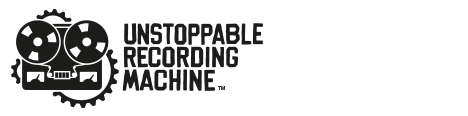

Comments 1
Any Link To Download sonaworks software??