| By Thomas Brett |
Introduction:
Having an efficient studio workflow is an extremely important factor when it comes to creating a viable business out of music production.
One of the biggest mistakes engineers tend to make when starting out is having to re-do tasks based on the fact that they screwed them up the first time, or simply didn’t take the necessary precautions to allow for a backup solution.
Thankfully, digital recording technology has produced some amazing tools which allow us to achieve maximum flexibility in the studio without having to start from scratch in order to change the core tonal characteristics of our raw recordings every time we want to change something.
In this ongoing series, I’ll be talking you through the amazing capabilities of 5 pieces of studio gear I rely on heavily in my productions in order to get great results fast.
This week, we’re exploring the wonderful worlds of DI & Re-Amping Boxes:
Part 4: DI’s and Re-Amp Boxes
What Are They?
Well, to sum up their primary functions in a few short sentences…
DI Box: A tool for accurately capturing the raw (DI) sound of an instrument into your audio interface with minimal loss of tonal fidelity or dynamics.
Re-Amp Box: A tool for injecting a pre-recorded DI signal out of your audio interface, and into external amps/gear at the correct output levels for further processing.
NOTE: I won’t go into the technical in’s-and-out’s of the gear in this Blog, as I’ve already written in-depth URM articles on the subject in the past. H
Here are the links to said articles:
https://urm.academy/audio-faqs-volume-1-gear-essentials/
https://urm.academy/recording-guitars-silent-recording-options-part-1/
Now that you know what you’re getting into…
HERE ARE SOME OF THE PRIMARY WORKFLOW BENEFITS TO USING DI & RE-AMP BOXES IN THE STUDIO:
Editing is easier: One of the most annoying things about recording already-distorted guitar/bass tones is the fact that they’re difficult to edit.
- As you can see in the image below, the unprocessed DI track on the bottom is very articulate and dynamic, making it an ideal candidate for any editing work that might need doing later on.
- The re-amped Peavey 5150 signal above it on the other hand, is basically a compressed block of distortion with minimal visible transient information, making it a real chore to edit accurately. (Despite the gain being set fairly low on the amp…)
- The fact that you can visually pinpoint and align the beginnings/ends of each note/chord in the DI makes it an easy job to align them to the grid via simply chopping them up at the transients and moving the pieces into place.
- Ultimately, we can make the conclusion that editing your DI tracks before processing means you’re able to produce incredibly tight performances with minimum editing guesswork, saving you a lot of time in the long run.
Preserve the inspiration: If a guitarist/bassist has turned up at your studio feeling inspired and ready record, one of the worst things you can do is get them to play the same riff over and over again for two hours while you attempt to dial in the “perfect” tone.
- The longer you take to get setup, the more likely it is you’ll end up de-motivating the person you’re trying to record. This can reflect on their ability to perform, and ultimately do more harm than good – What’s the point of having a good tone if the performance sucks…
- Recording DI’s and monitoring through pre-configured amp sim monitoring chains which need minimal tweaking to sound awesome means you can start recording as soon as possible, and in return, have the highest chance of recording some inspired performances.
Dial in the tone at your own pace: It’s understandable that a lot of engineers like to spend a decent chunk of time dialing in guitar tones. Re-amping allows you to tweak to your heart’s content without eating into your clients’ valuable recording sessions.
- After you’ve recorded the client and sent them home, you can take as much time as you need to edit and prepare the DI performance for re-amping without having to worry about somebody breathing down your neck in anticipation.
- You can then take your freshly edited “ultimate” guitar takes and afford to experiment with multiple amp/cab/mic setups for as long as you like until you find the right tone to fit the song.
NOTE: Check out this excellent video from “Fluff” Ryan Bruce, in which he discusses some of the benefits of recording DI’s & Re-amping:
Flexibility / Backup Plan: It’s not uncommon to reach the end of a recording project, only to realise that your guitar tones may not actually be the best fit for the song.
- In the case that you don’t have a DI recording of the performance to fall back on, unfortunately the only solutions are to either live with the mistake, or re-track the entire thing… (Which is an enormous, highly de-motivating task!)
- In the case that you do have a raw DI on hand, the solution to the problem is really as simple as re-amping it through a different setup that you’re happier with. (Aka. Job done in 15 minutes!)
Record silently: One of the biggest benefits of tracking your guitars through a DI is the fact that you can do it silently.
- Record at any time of day without disturbing the neighbours.
- Break free from the confinements of only working between specific hours of the day – You can even record in complete silence when inspiration hits in the middle of the night!
- Monitoring at lower levels also helps prevent any serious damage to your hearing from prolonged exposure to loud guitar cab volumes.
NOTE: In this video, YouTube guitar legend Ola Englund talks about the many benefits of re-amping a DI signal:
Consistent shootouts: It’s quite difficult to shootout multiple amp/cab/mic setups on an actual recording day due to the many variations in performance which can occur between takes.
- Comparing multiple setups with a single, well-recorded, tightly edited take that’s perfect every time means you’re no longer being falsely influenced by the inconsistencies between different performances, and can accurately make tonal decisions.
Tightness benefits – Cut out hum, finger noise etc. before it hits the amp: As I’ve already mentioned earlier on in this article, DI’s lend themselves to editing a lot better than already-processed guitar signals. Alongside making them easier to tighten-up, this also makes them an ideal candidate for pre-amp noise-removal.
- Clicks, pops, hums, buzzes, weird finger-sounds and pretty much any other unwanted noises that may occur while recording guitar are much easier to deal with while your signal is still in DI form.
- By pinpointing and removing all of this nonsense from the DI before it’s amplified and accentuated in the first place, you’ll end up with a much cleaner and mix-ready signal to work with when it comes to mixing.
Now that I’ve rambled on about the benefits of using this gear in the studio, let’s take a look at some of the potential pitfalls involved with the process…
THE DOWNSIDES?
Although I’m a firm endorser of using DI boxes and Re-amping in the studio, there are a few things you need to consider on a song-by-song basis before using them:
It can often needlessly lengthen the overall process: If I have the luxury of recording a great guitarist with some amazing gear, I’ll often opt for a more traditional amp + cab setup for the sake of simplifying the process and moving on quickly.
- Be kind to yourself, don’t needlessly spend hours editing DI’s and re-amping when you could’ve have achieved equal (if not better) results by simply dialing in a good tone that’s already %95 of the way there and letting the guitarist do their thing.
- There’s a definite sense of satisfaction which comes from committing to a great tone on-the-spot and knowing that you don’t have X number of additional steps before you can actually start mixing what you’ve recorded.
- Don’t blindly stick to a particular workflow because somebody else has deemed it “the best”. Always take a moment to stop and consider what the most effective approach may be given the qualities of the guitarist/musician you’re currently working with!
Some guitarists are put-off by the idea: Although most guitarists will be happy to simply record through a DI for future re-amping, some of them will simply refuse to do it or prefer to “keep it real”…
- Forcing somebody to record in a way that they’re simply not comfortable with is a surefire way to lose business.
- For this reason, it’s still really important that you know how to dial in and mic-up a great tone on the spot.
- Also, you can’t always rely on having the time and flexibility required for an intensive DI+Re-amping process anyways…
You have to monitor through similar gear: It’s important to remember that the sound isn’t the only factor involved with playing guitar. The way an amp/cab feels while playing can also have a huge influence on the way the parts are performed.
- I’ve had sessions in the past where I thought a certain amp-sim sounded awesome, only for the guitarist to tell me that it feels really uncomfortable to play through.
- You don’t want the guitarist to have to accommodate their playing style to the monitoring chain, otherwise it might sound weird when re-amped through a different type of amp.
- AKA: If you’re planning on re-amping a DI through a Marshall, make sure that the guitarist is monitoring through an amp/sim with a similar feel to said Marshall while actually tracking the guitars.
It can lead to too many options and potential messing about: As much as it can be great to have a lot of tonal options to choose from in the studio, it can just as easily cause you to spend far too long on tiny details and prevent you from making decisions.
Can lead to over-edited, robotic performances: Despite the fact that I love the idea of recording DI’s and editing every performance to perfection, there’s still something special about simply plugging into an awesome sounding rig and recording a magical performance.
- Don’t automatically opt for a certain workflow on every session just out of habit. If you’ve got an incredible guitarist who can perform the whole song live to a super-high standard, provide him with the platform to do just that and don’t edit-out the magic that makes him unique!
IN CONCLUSION:
- DI’s & Re-Amp boxes allow for some awesome flexibility, but don’t abuse this flexibility to the point of over-doing things!
- Don’t allow workflow efficiency to stomp-out the spirit of rock-and-roll! AKA: Feel free to DI & Re-amp when it’s actually the best approach – You wouldn’t ask Slash to record through an amp-sim, would you…?
SUMMING UP:
To say the very least, the recording equipment we have at our disposal nowadays is simply astounding when compared to what was available to previous generations of engineers.
This being said: Be thankful for the amazing creative opportunities we’ve been given by the smart people developing incredible tools which make our lives easier.
Stop whining about subtle gear comparisons and simply do whatever it takes to make some cool music!
Final Words:
This concludes “5 Pieces Of Gear For Maximum Recording Flexibility – Part 4: DI’s & Re-amp Boxes.” I hope that this article has given you some new ideas to try out during your next project. Be sure to comment below if any of this information has helped you out, or if you have any questions.
Stay tuned for more production/mixing related articles in the not-so-distant future!
Thomas Brett is a producer, mixing engineer and songwriter at Brett Brothers recording studio in the UK. Check out the Brett Brothers studio website for more information and articles on all things mixing www.brettbrothersstudio.com
Read Part 1 of this series here!
Read Part 2 of this series here!
Read Part 3 of this series here!
Want mix tips from Thomas Brett? Read them here!
 Nail The Mix is our online mixing school that gives you REAL multi-tracks from REAL bands, plus a mixing class from the producer who recorded it. Past guests include Periphery, Chelsea Grin, Machine Head and State Champs. Join now for instant access!
Nail The Mix is our online mixing school that gives you REAL multi-tracks from REAL bands, plus a mixing class from the producer who recorded it. Past guests include Periphery, Chelsea Grin, Machine Head and State Champs. Join now for instant access!
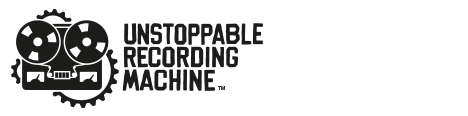



Comments 1
Hi guys, many thanks for this article.
Anyway.. i have a digidesign 003 rack, would it be worth it for me buying a di box?